Videos
See how to get started, use key features within the software, and more.

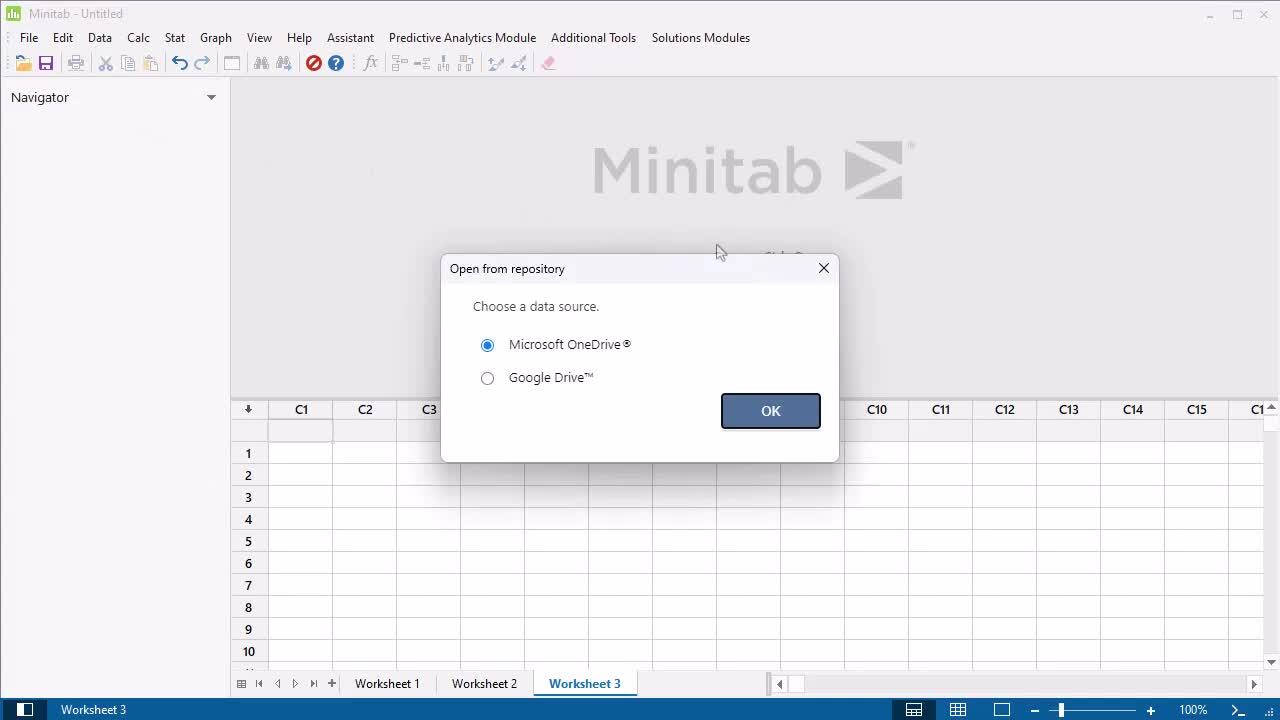
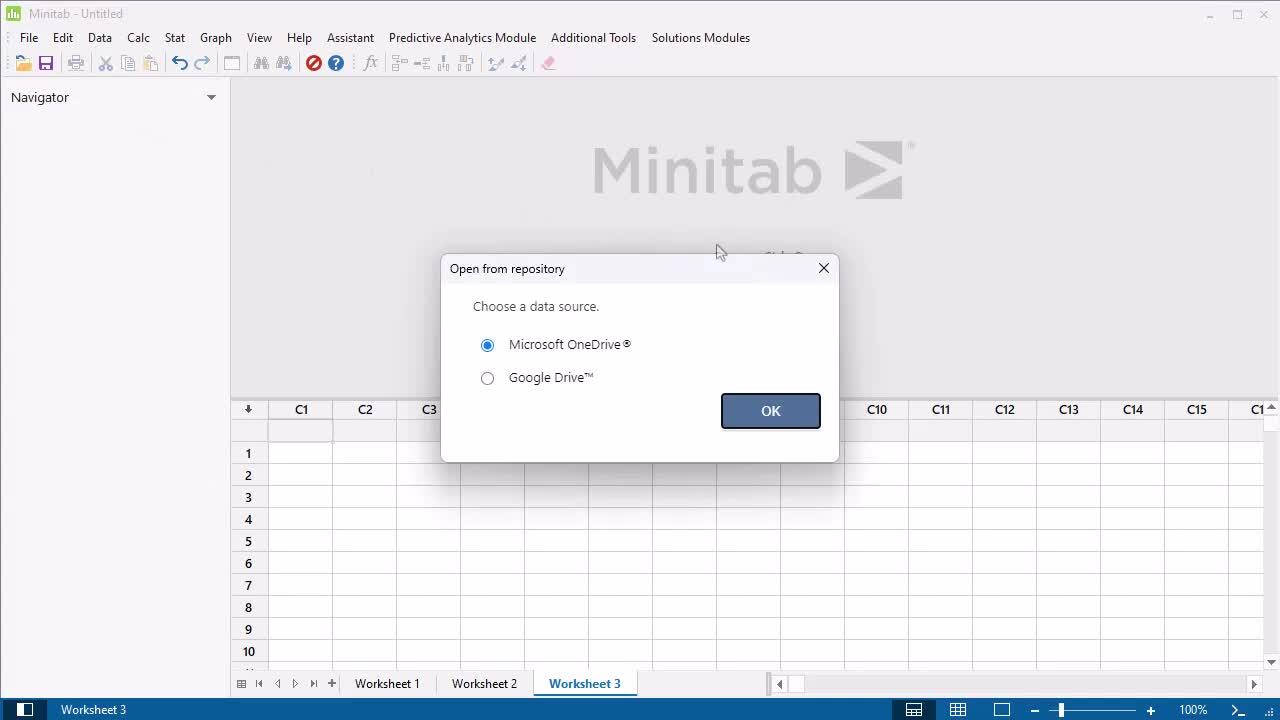
Getting Started with Minitab Statistical Software ›
3:51
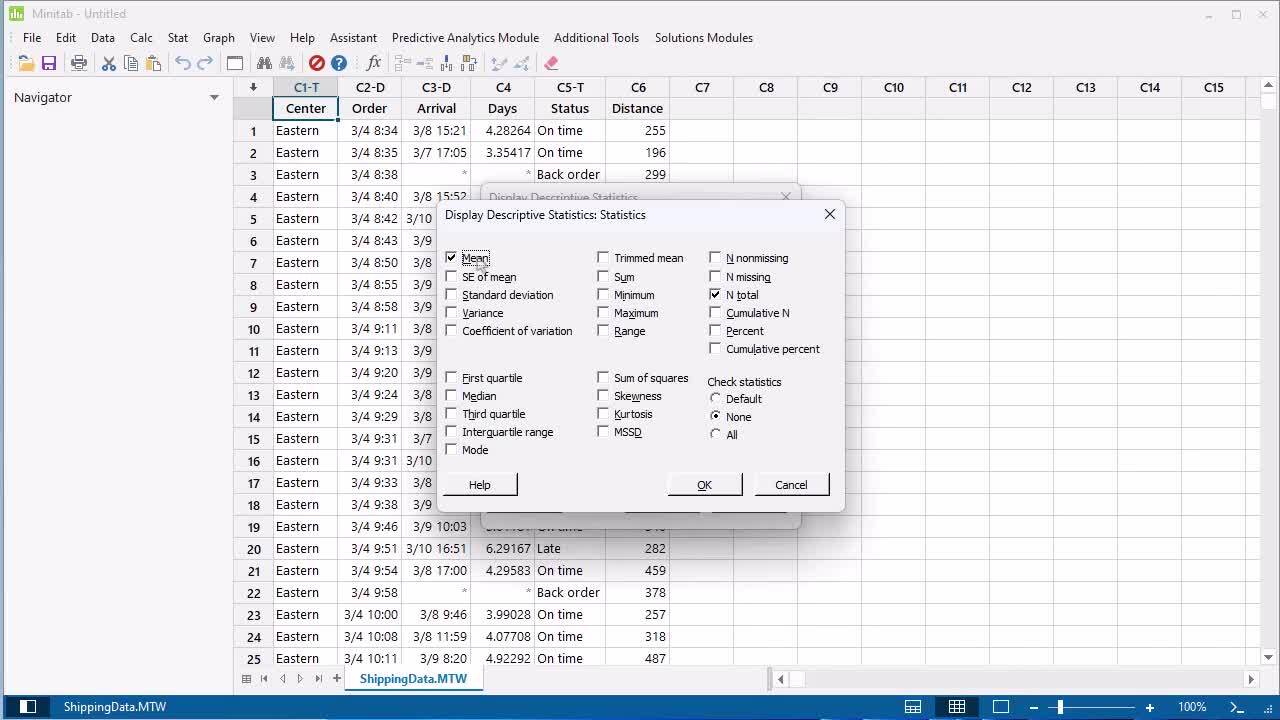
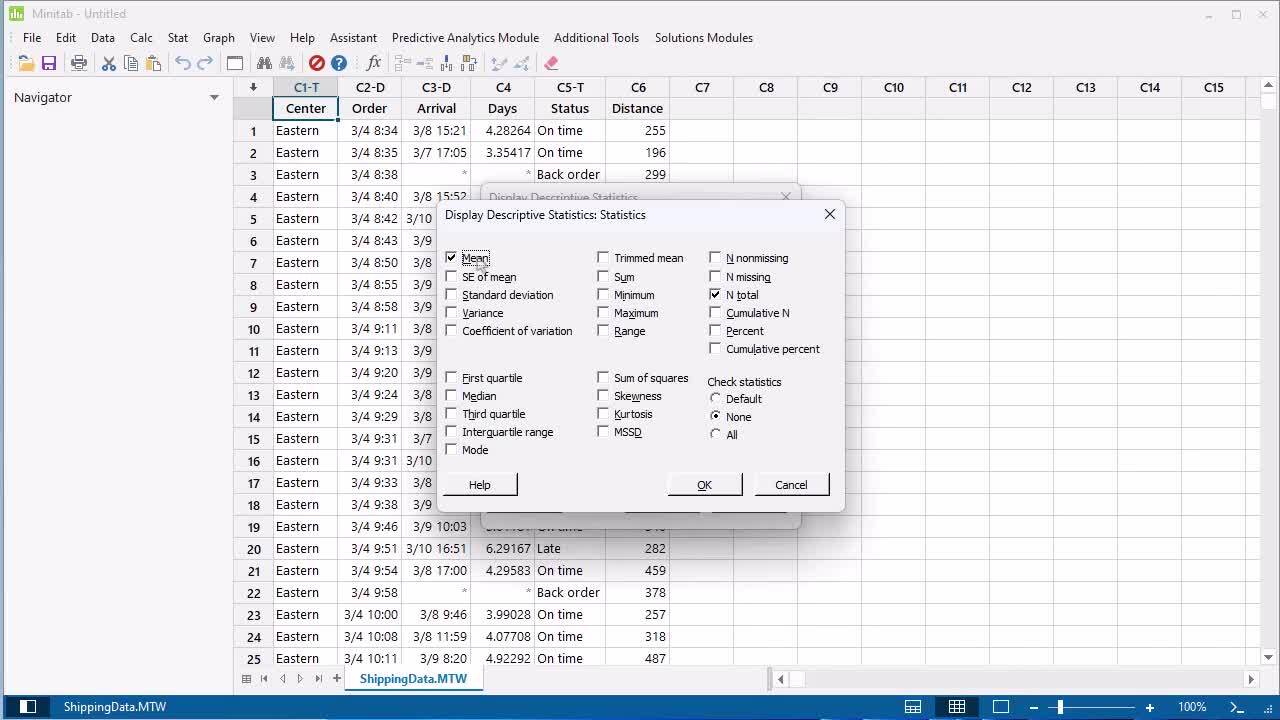
How to Analyze Data in Minitab Statistical Software ›
2:31
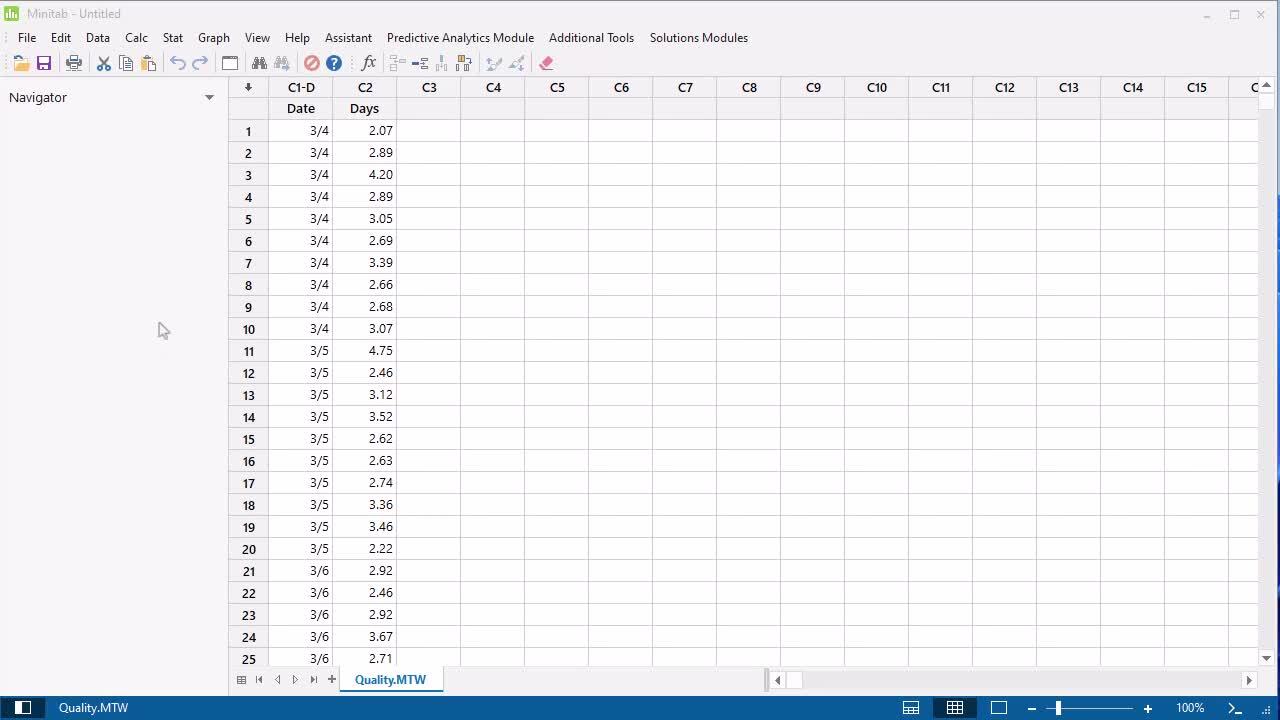
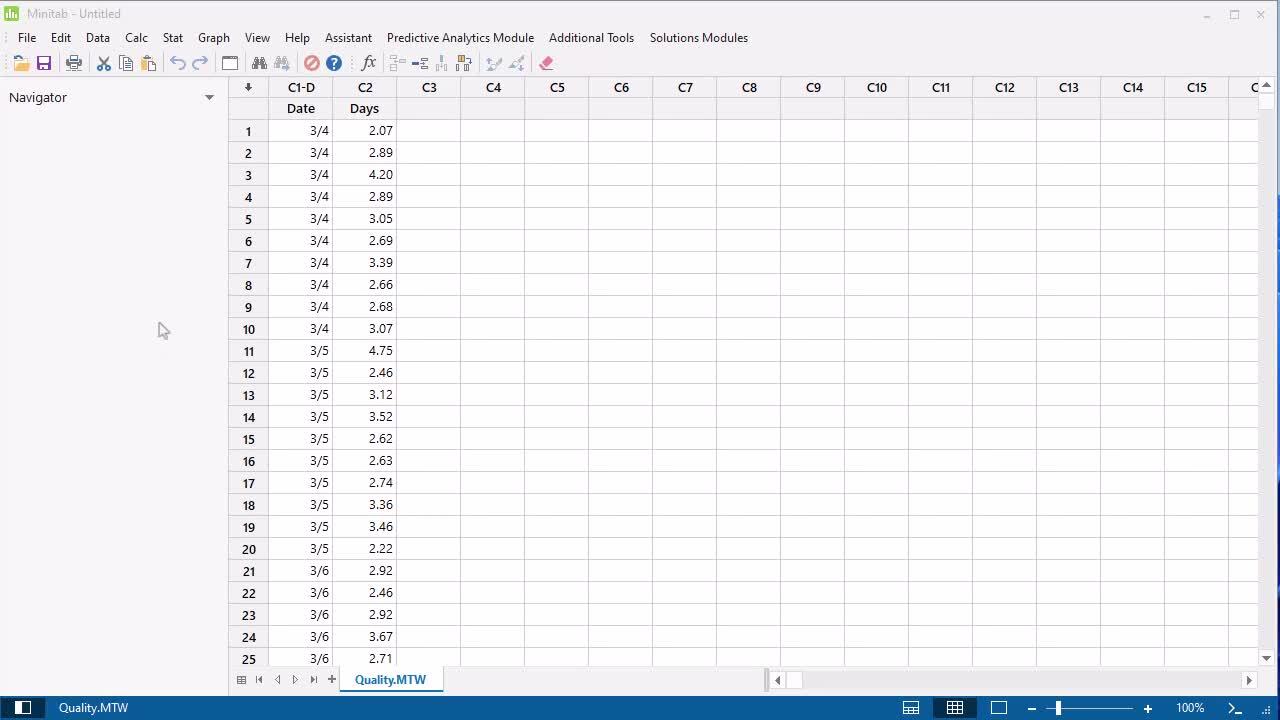
How to prepare data for analysis in Minitab Statistical Software ›
3:04
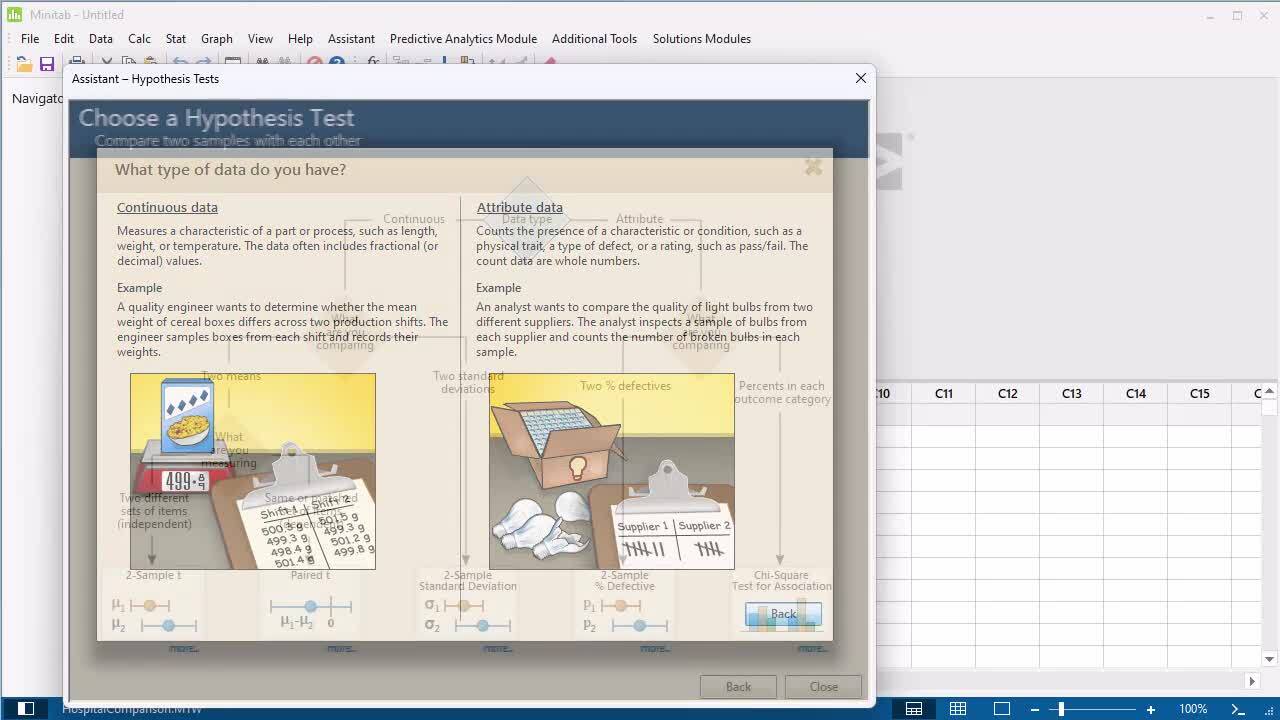
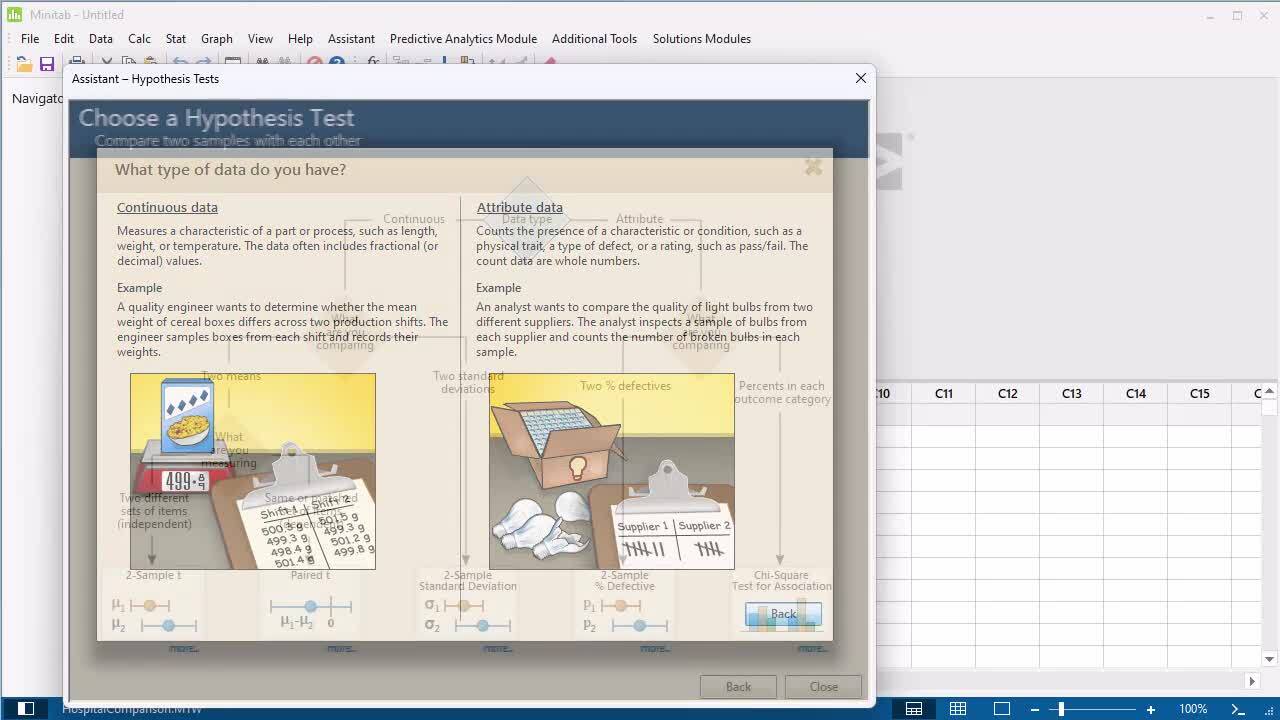
How to use the Assistant in Minitab Statistical Software ›
2:28
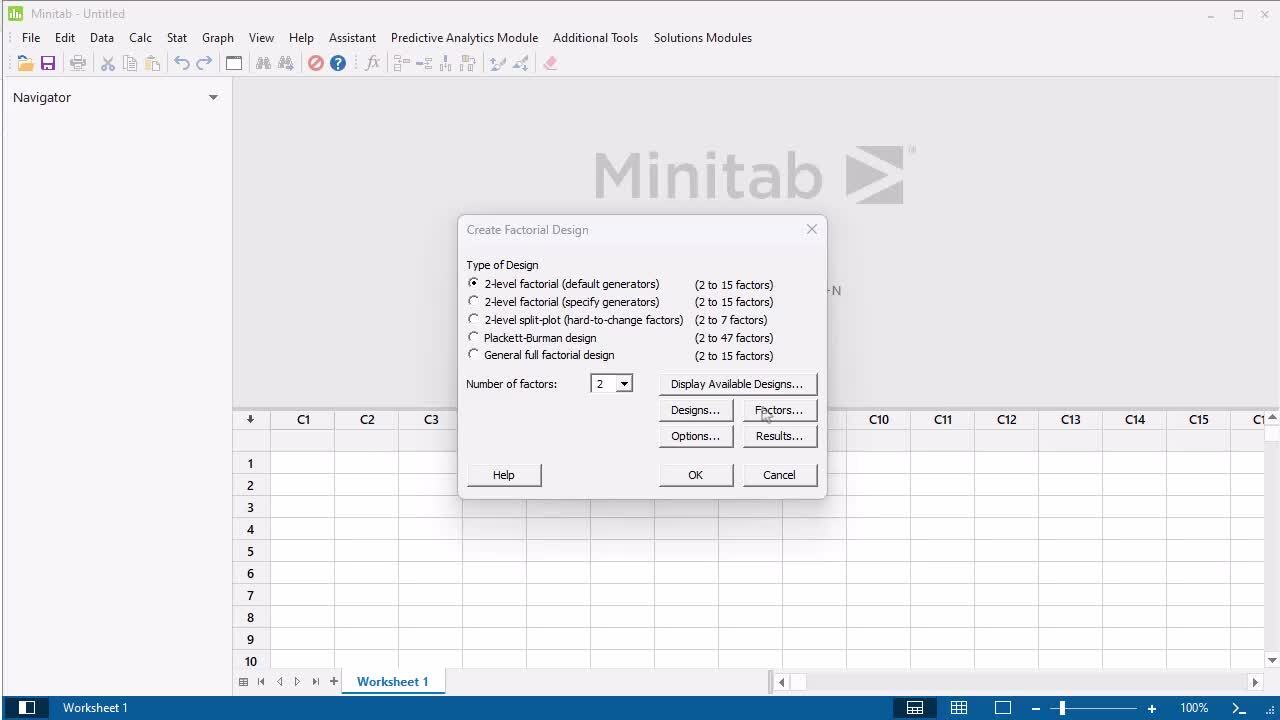
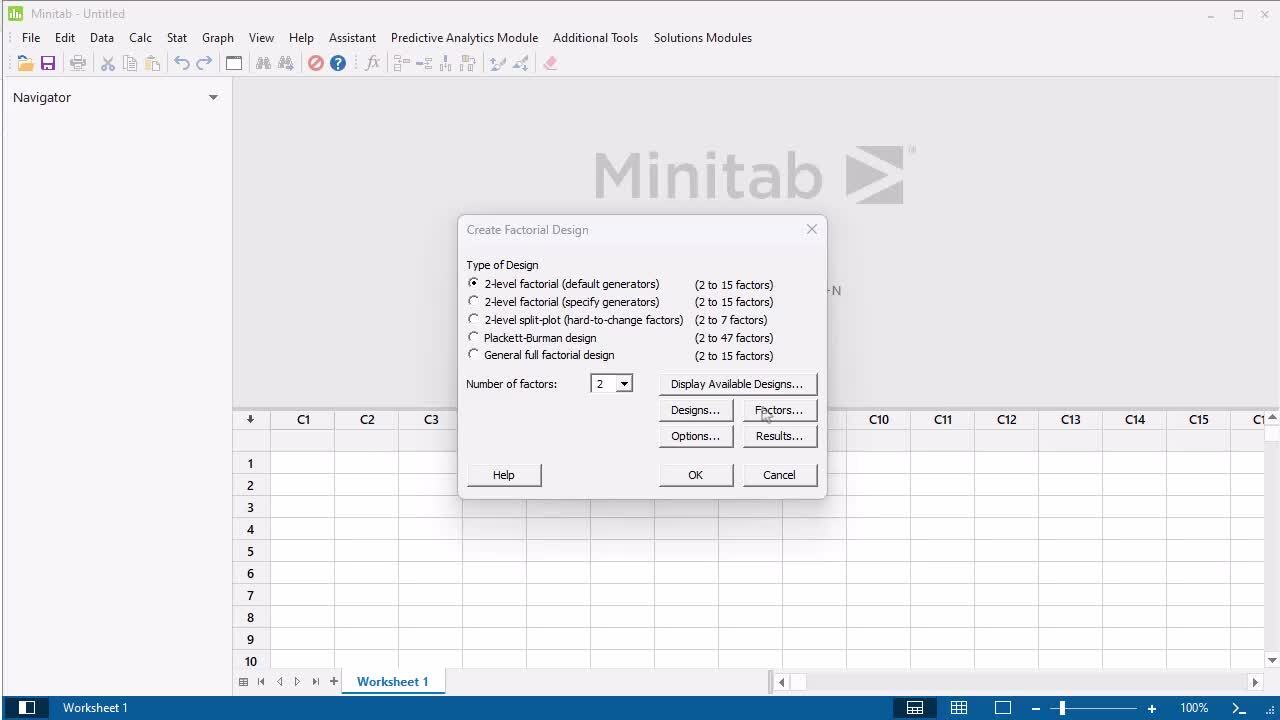
How to create and analyze a designed experiment in Minitab Statistical Software ›
3:08
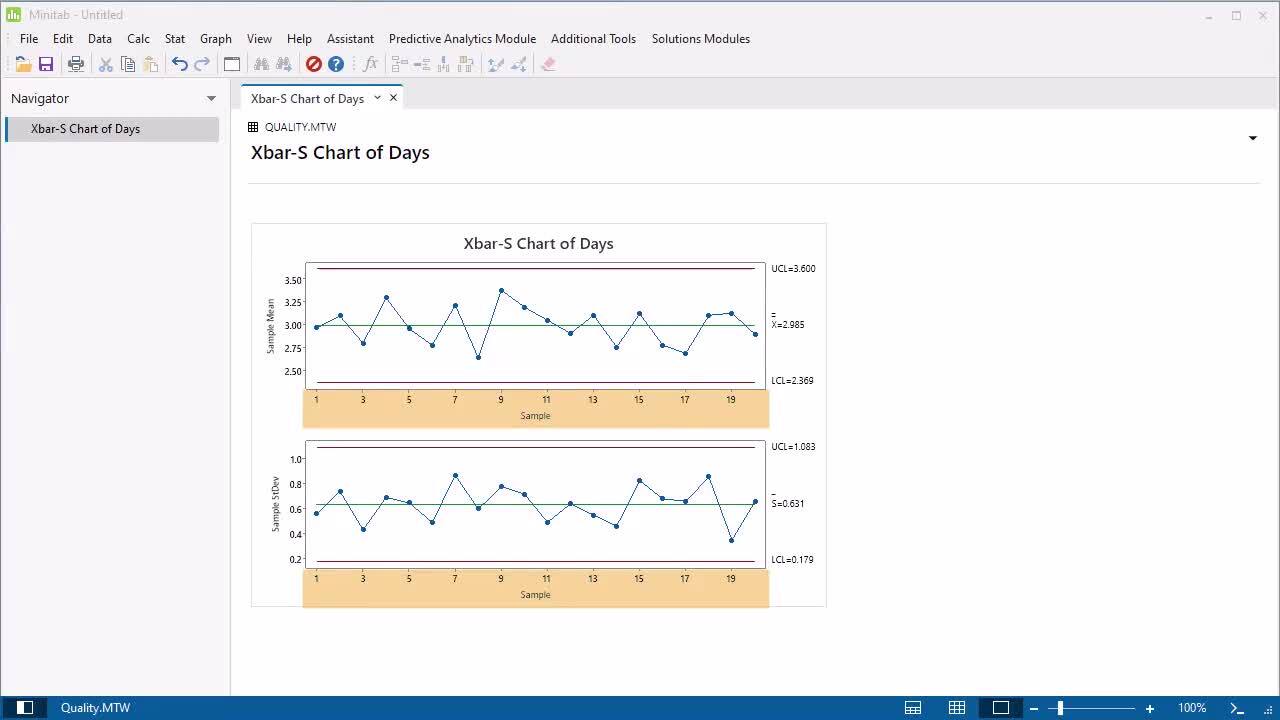
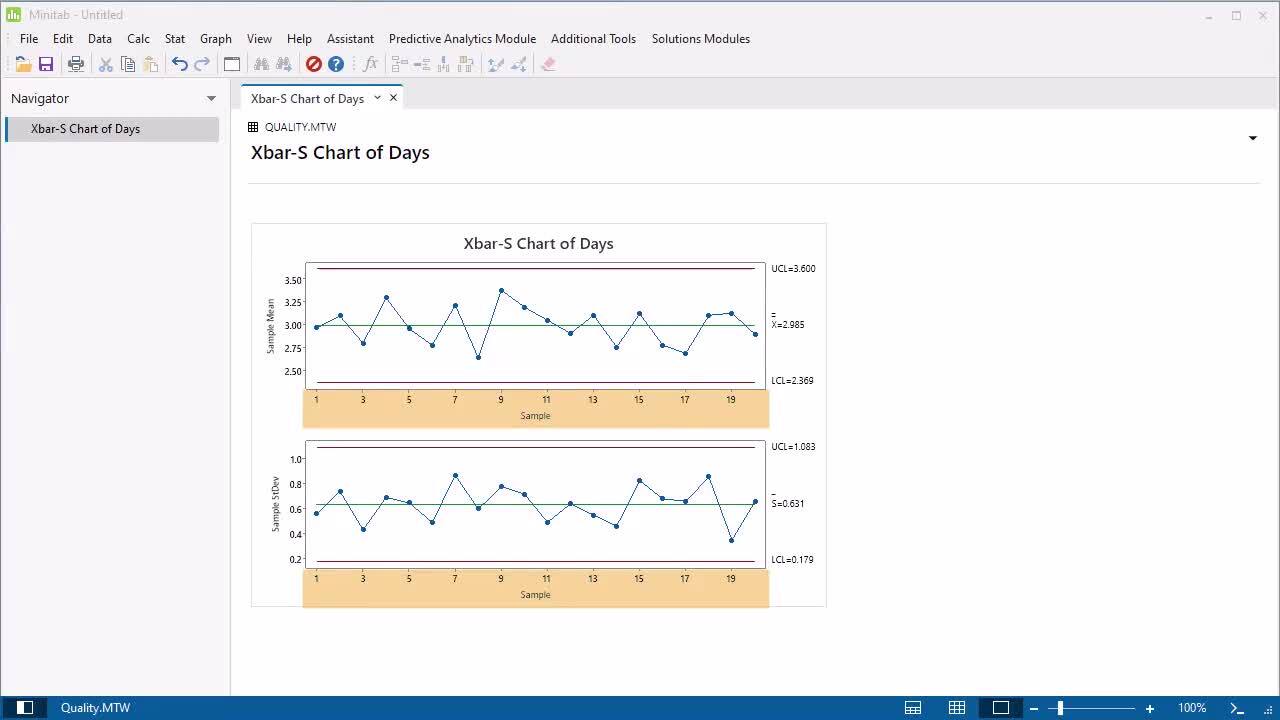
How to create control charts in Minitab Statistical Software ›
4:24
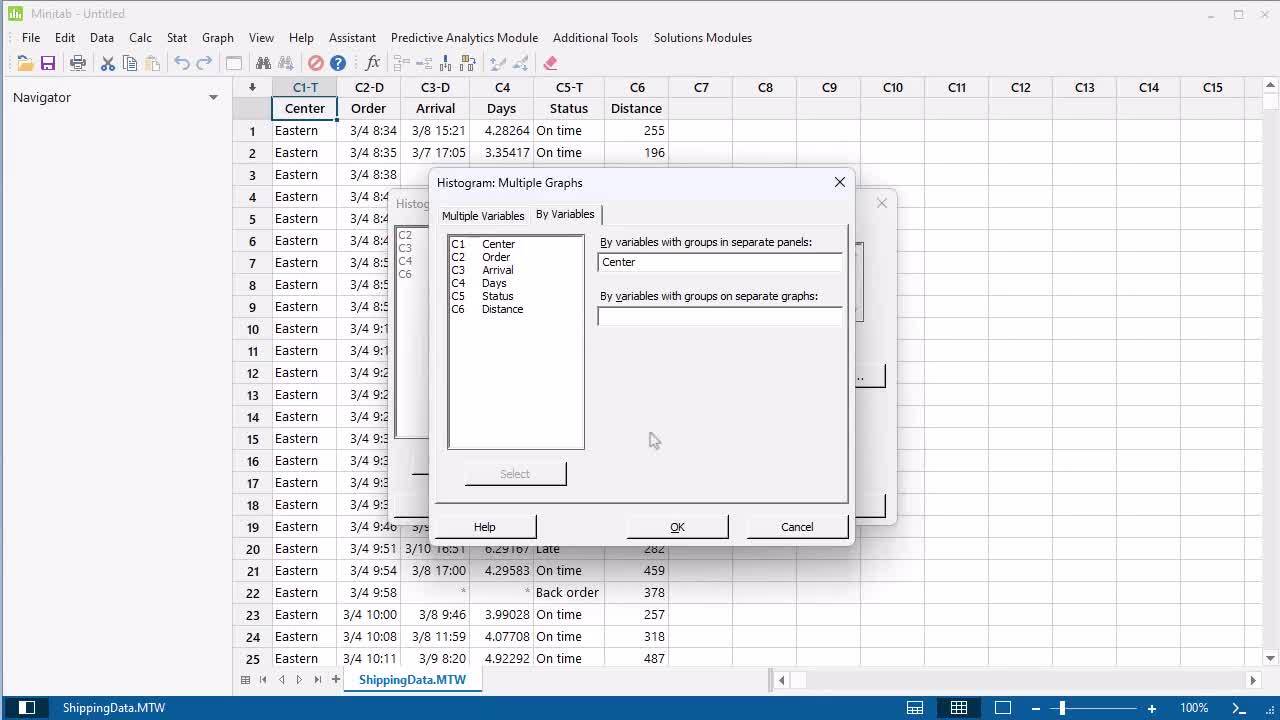
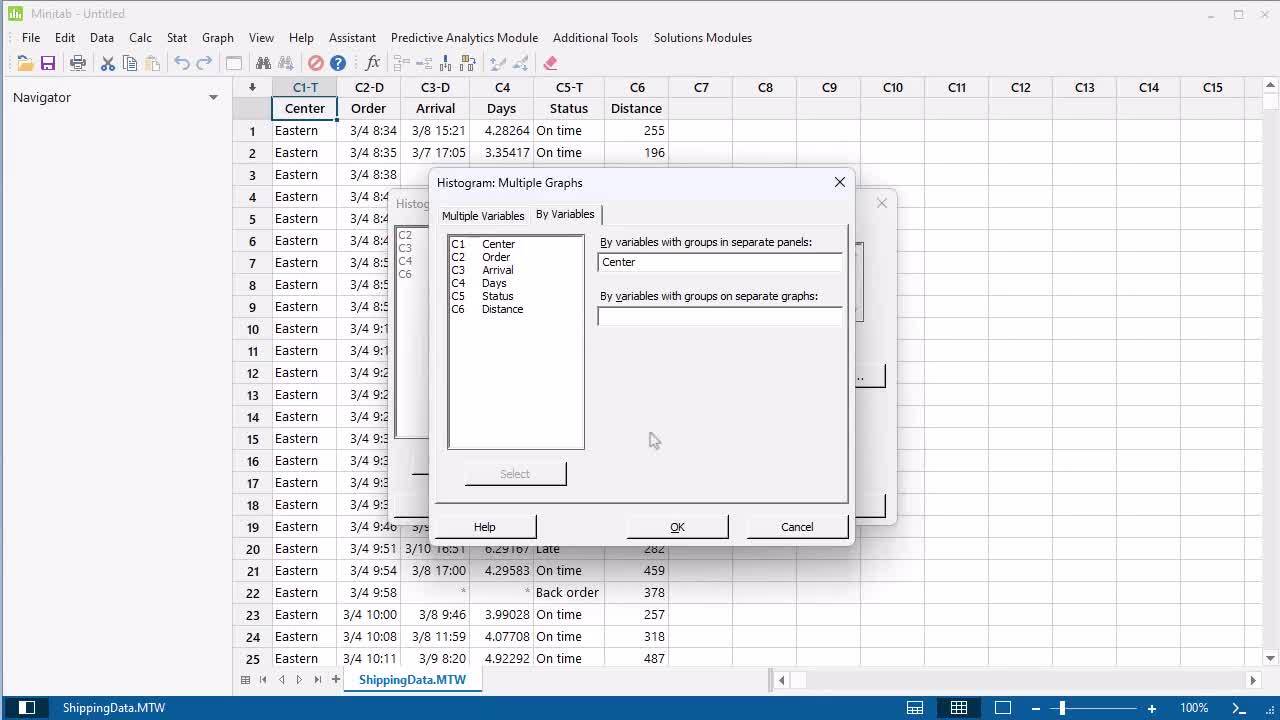
How to graph data in Minitab Statistical Software ›
3:02
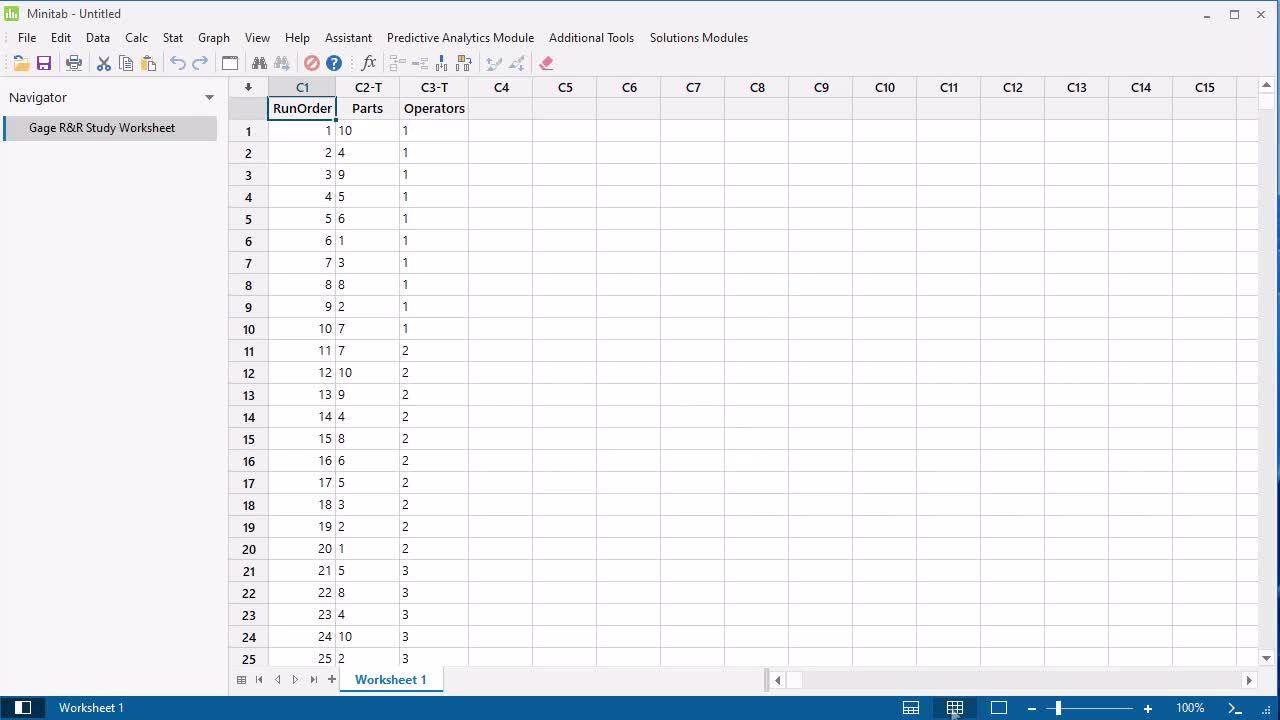
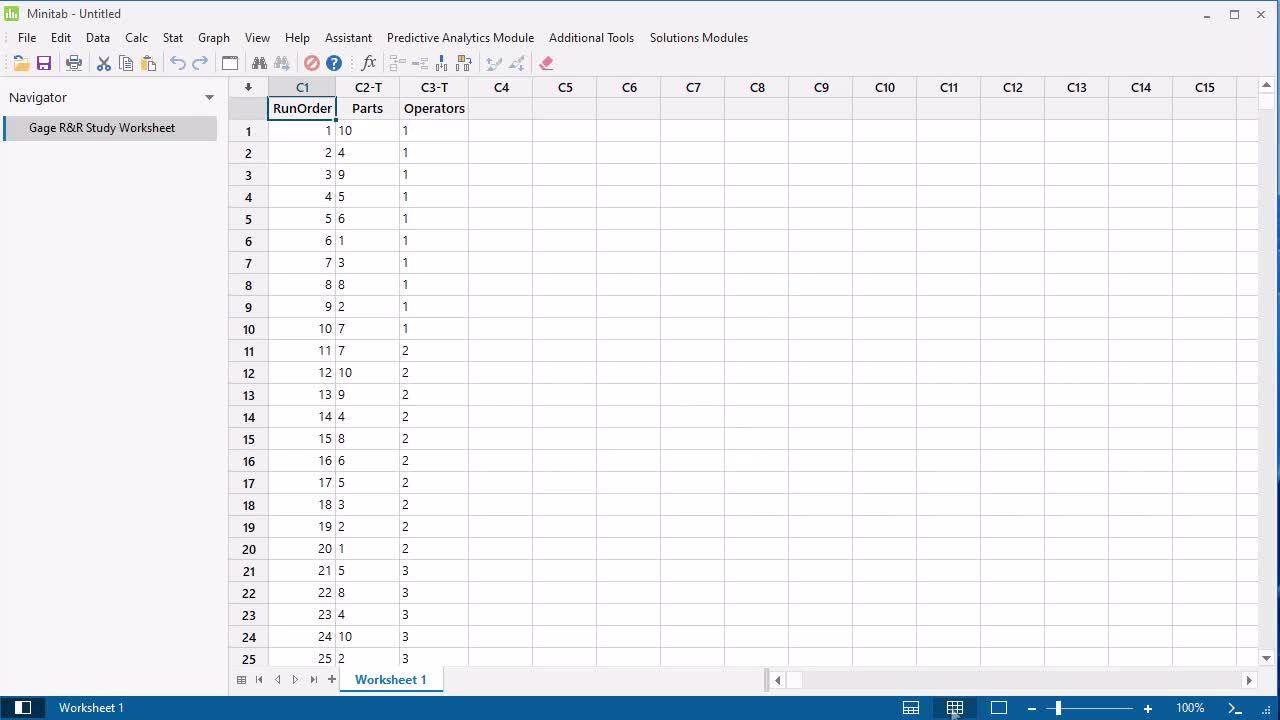
How to perform a measurement system analysis in Minitab Statistical Software ›
2:03
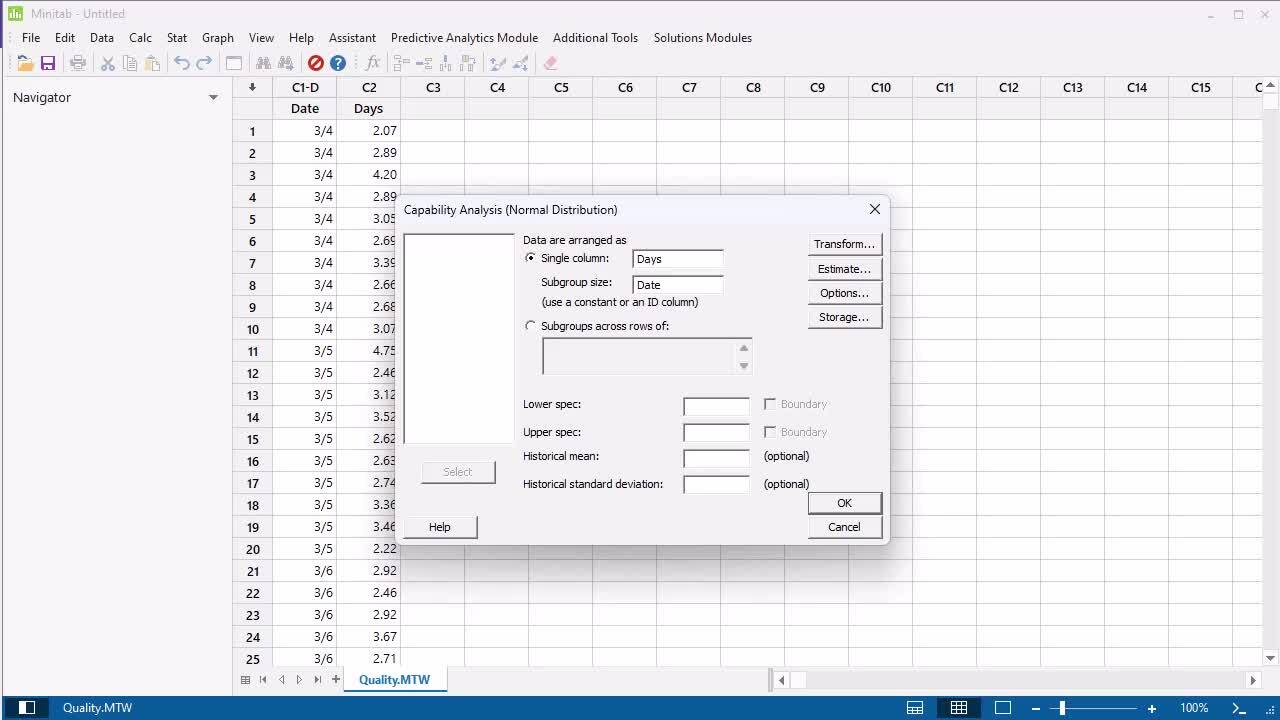
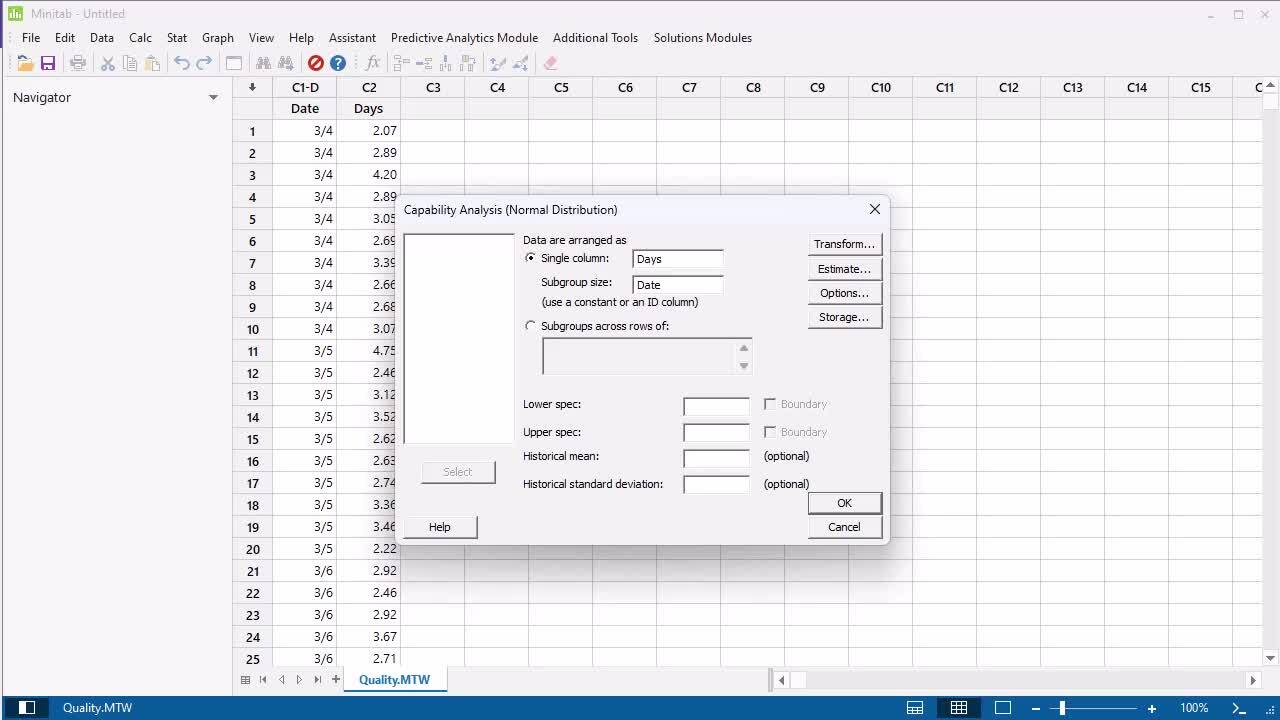
How to Perform Capability Analysis in Minitab Statistical Software ›
3:38
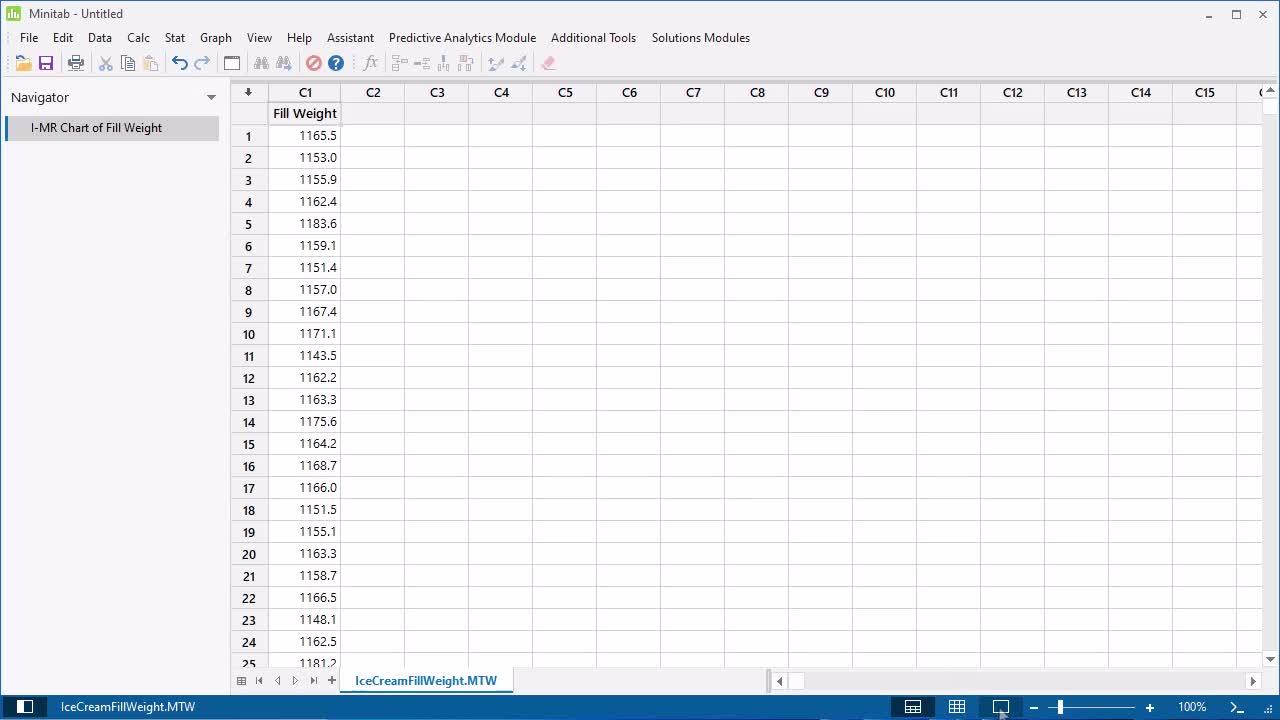
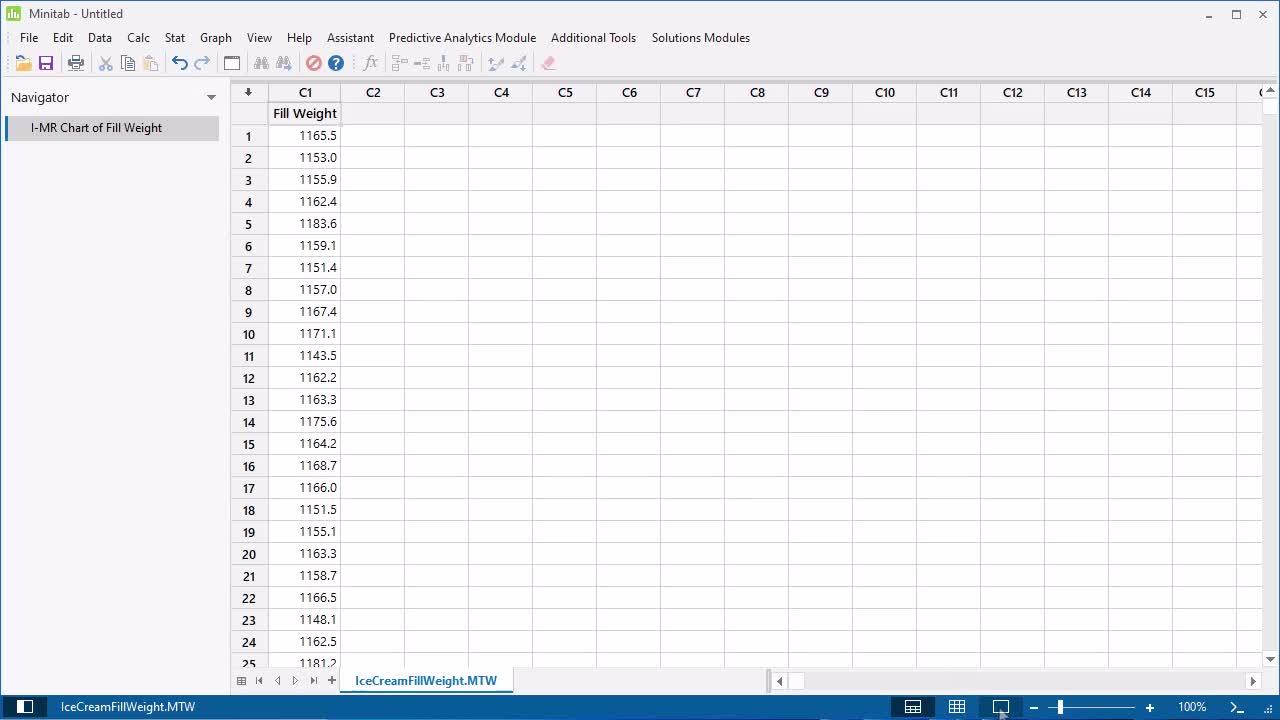
How to Create an I-MR Control Chart in Minitab Statistical Software ›
1:43
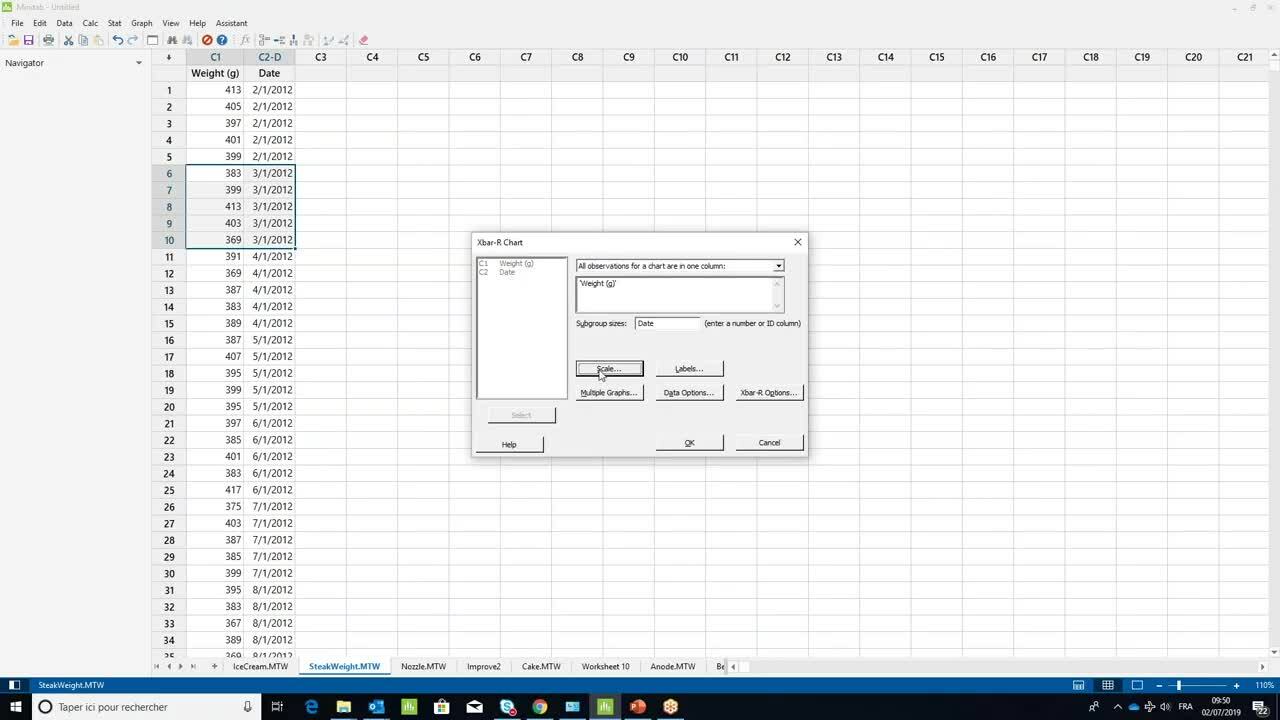
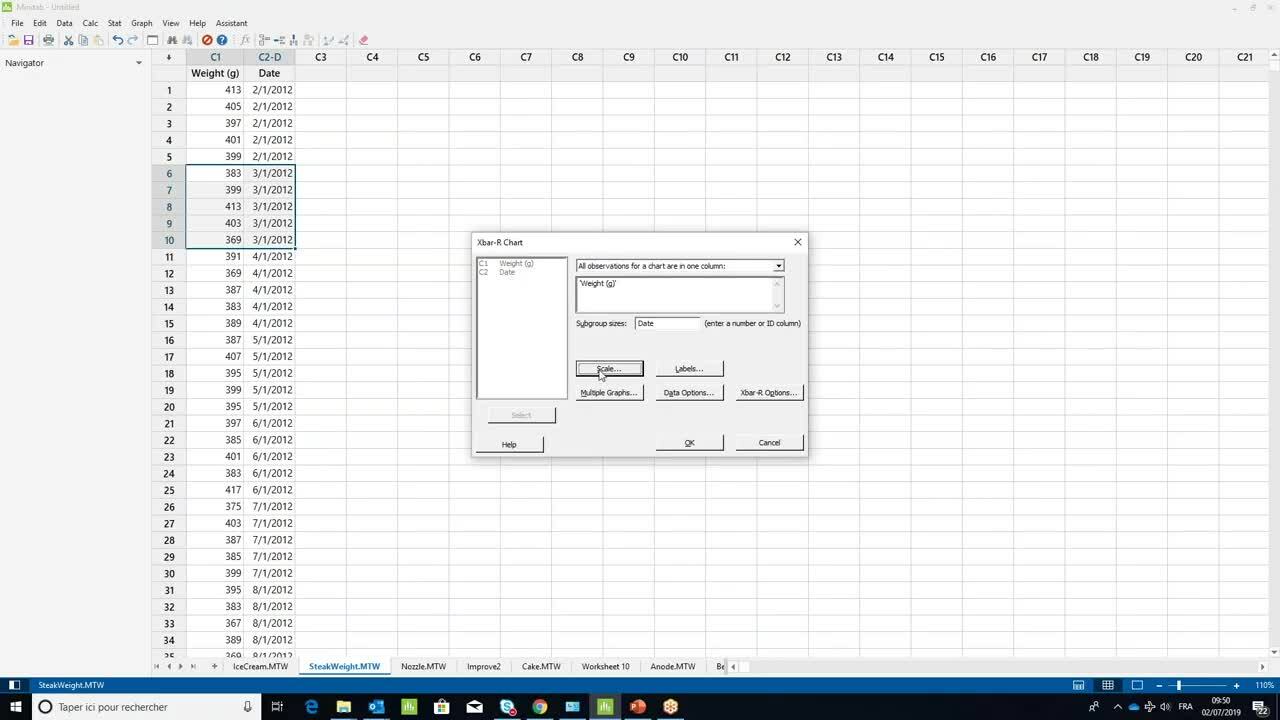
How to create an X-bar control chart ›
1:26
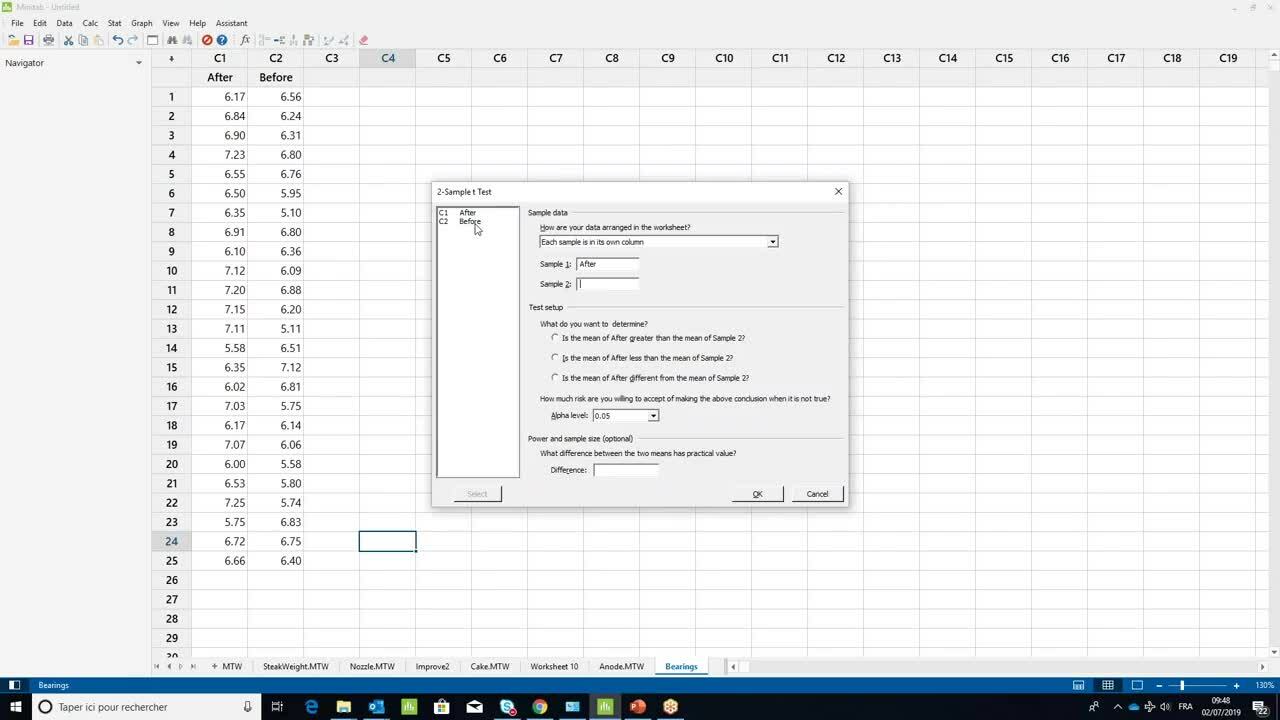
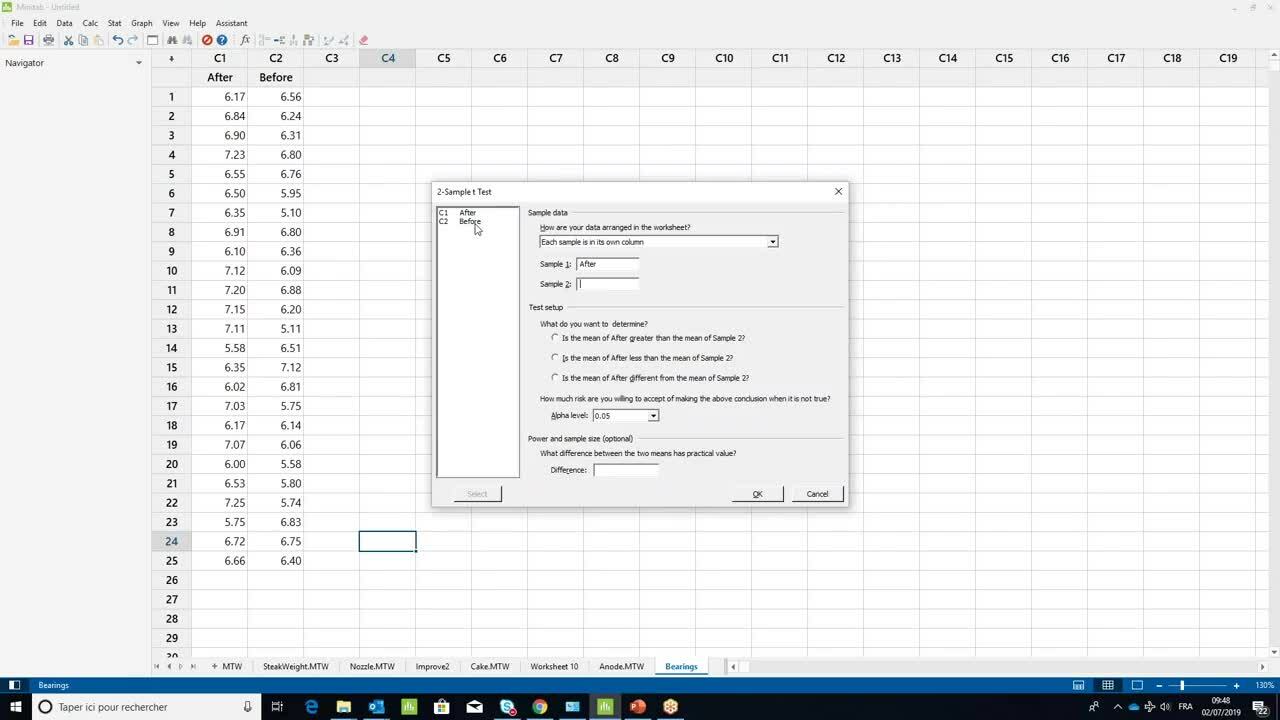
How to create a 2-sample t-test ›
1:04
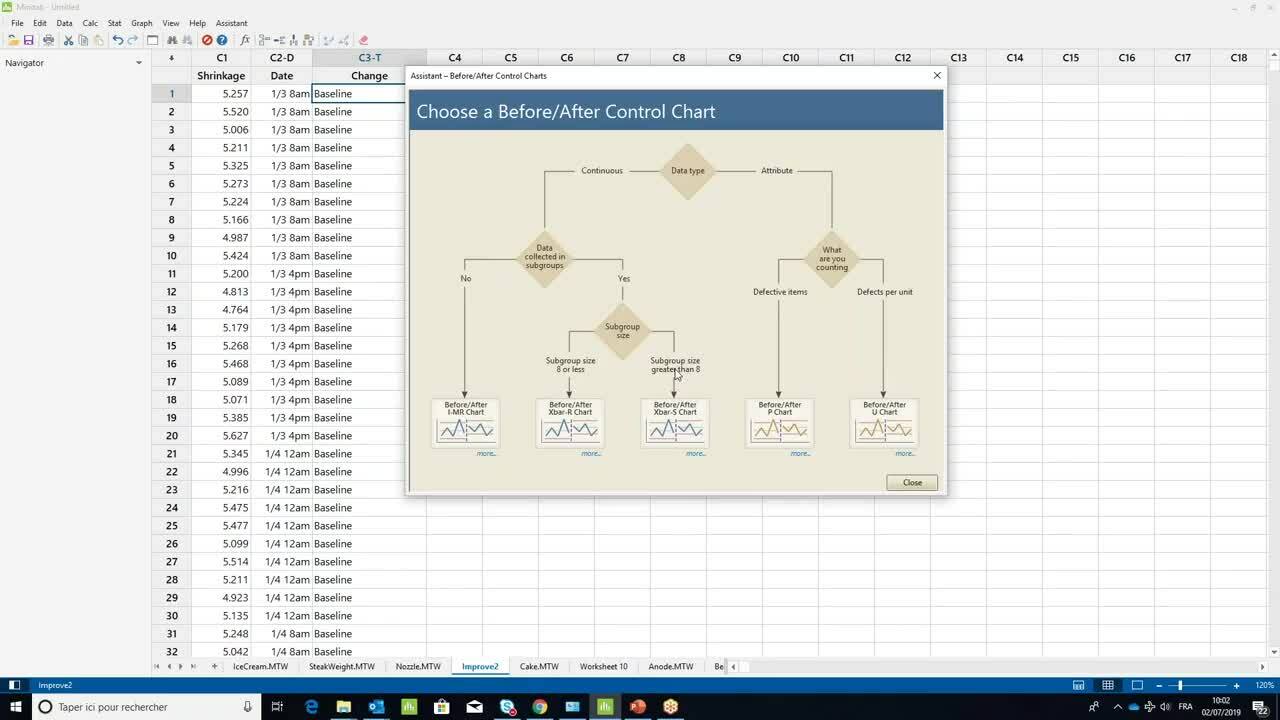
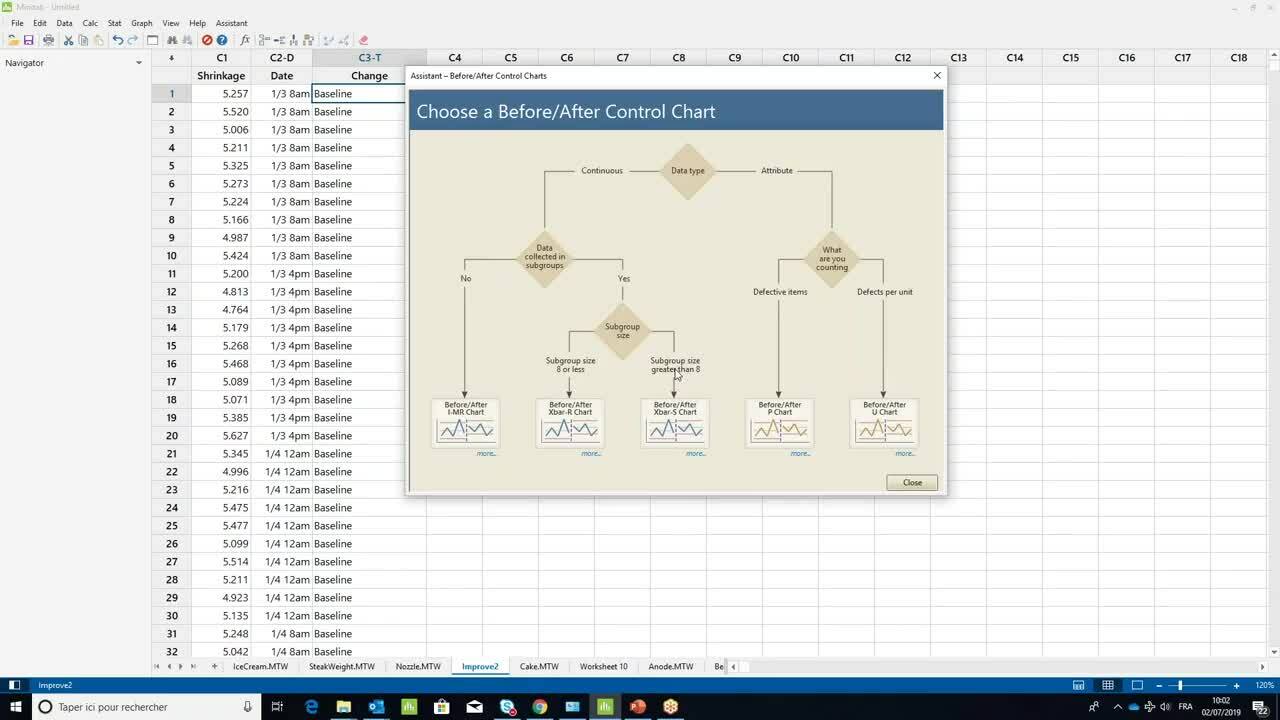
How to use a control chart with stages and Minitab's Assistant ›
1:23
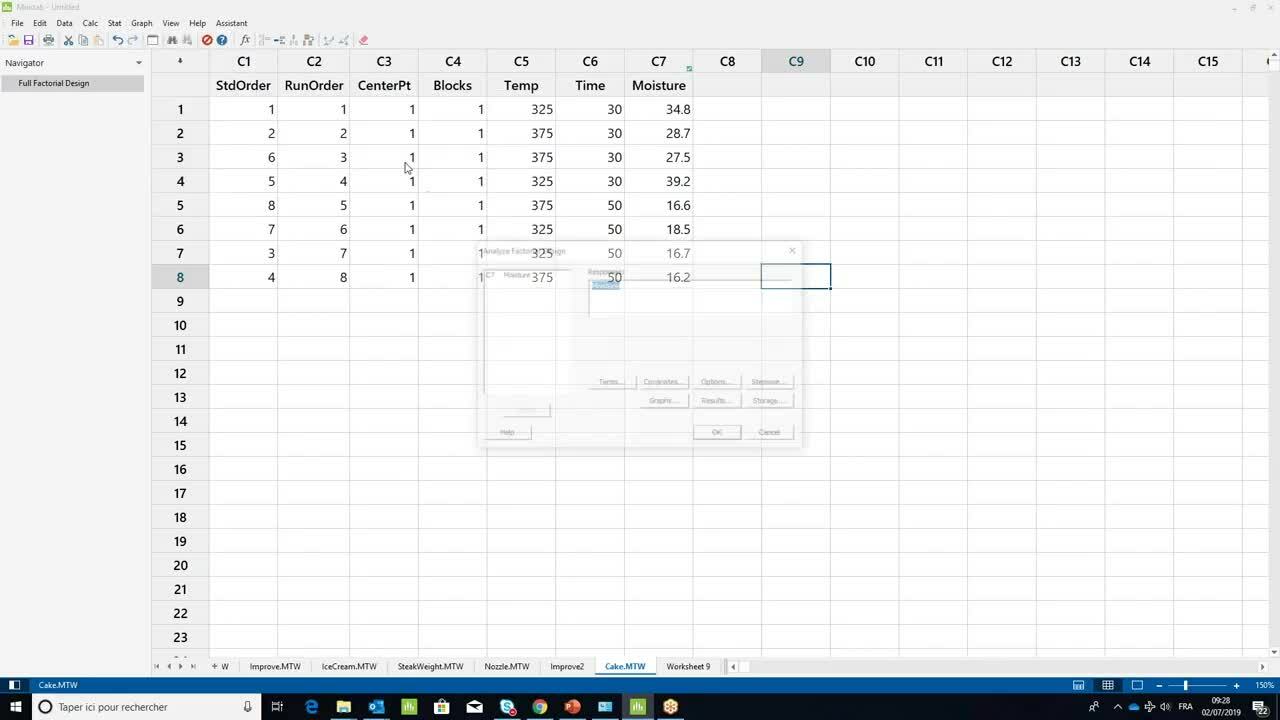
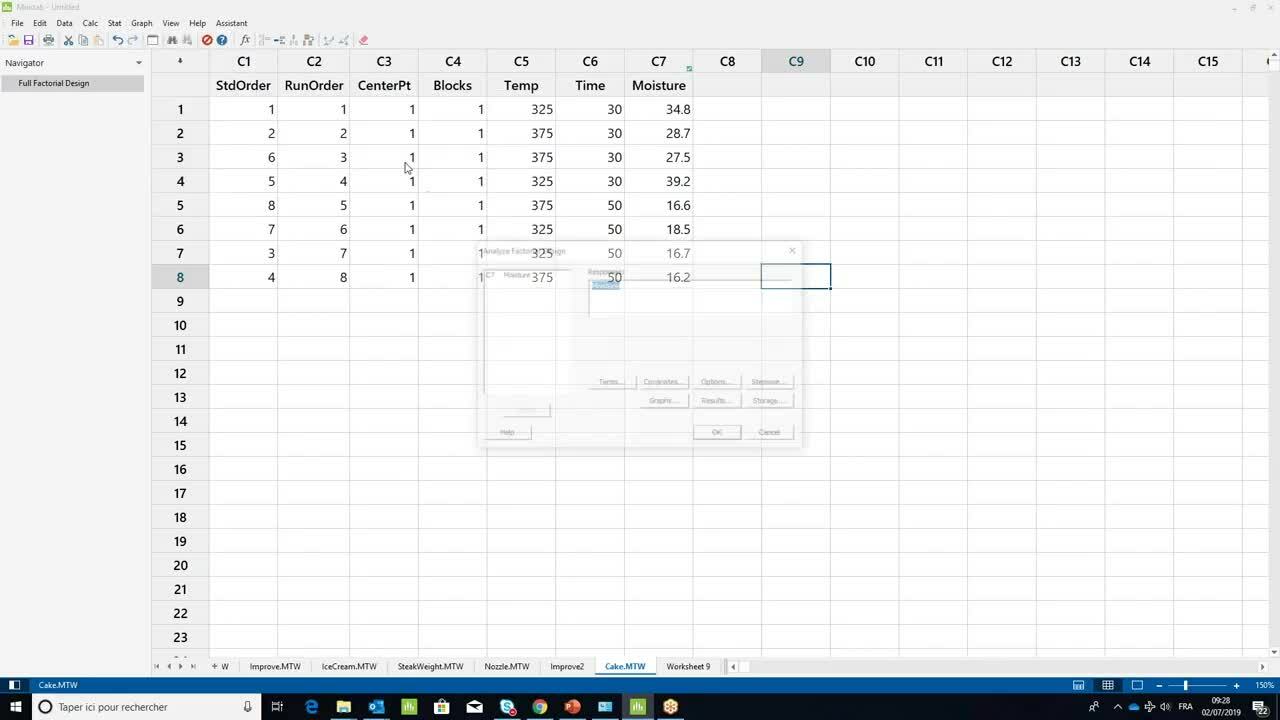
How to create and analyze factorial designs ›
5:21
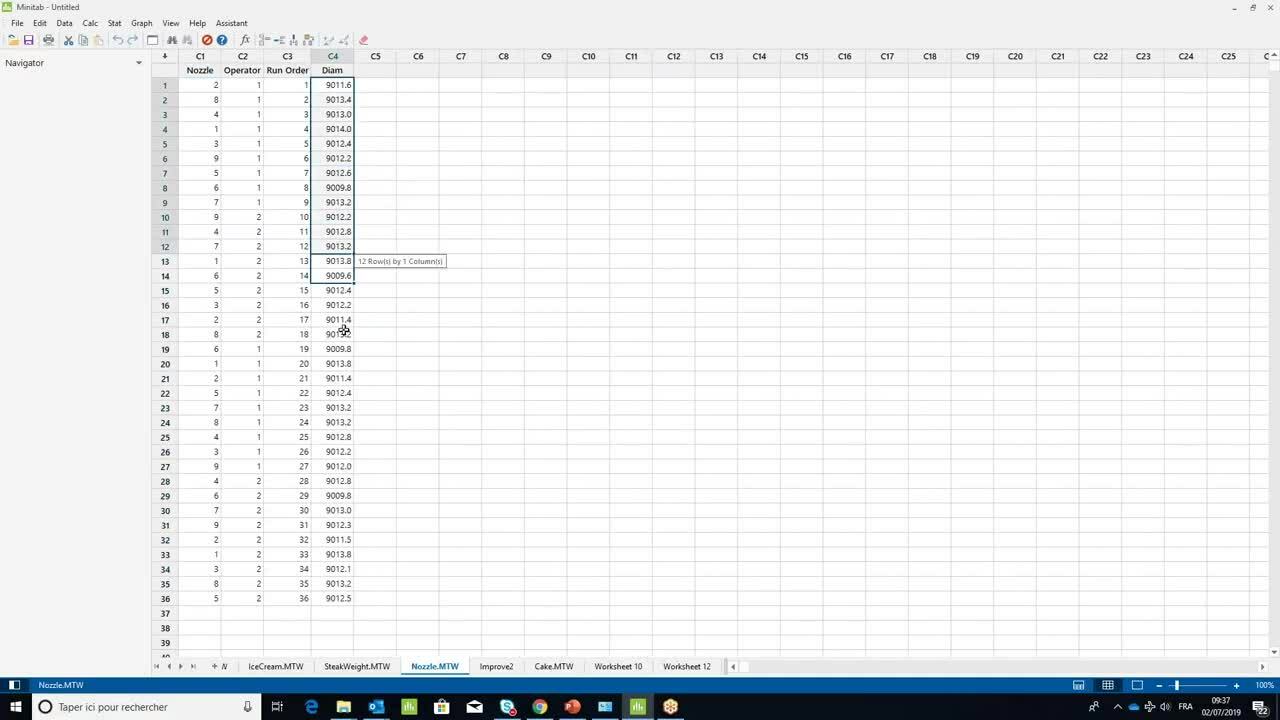
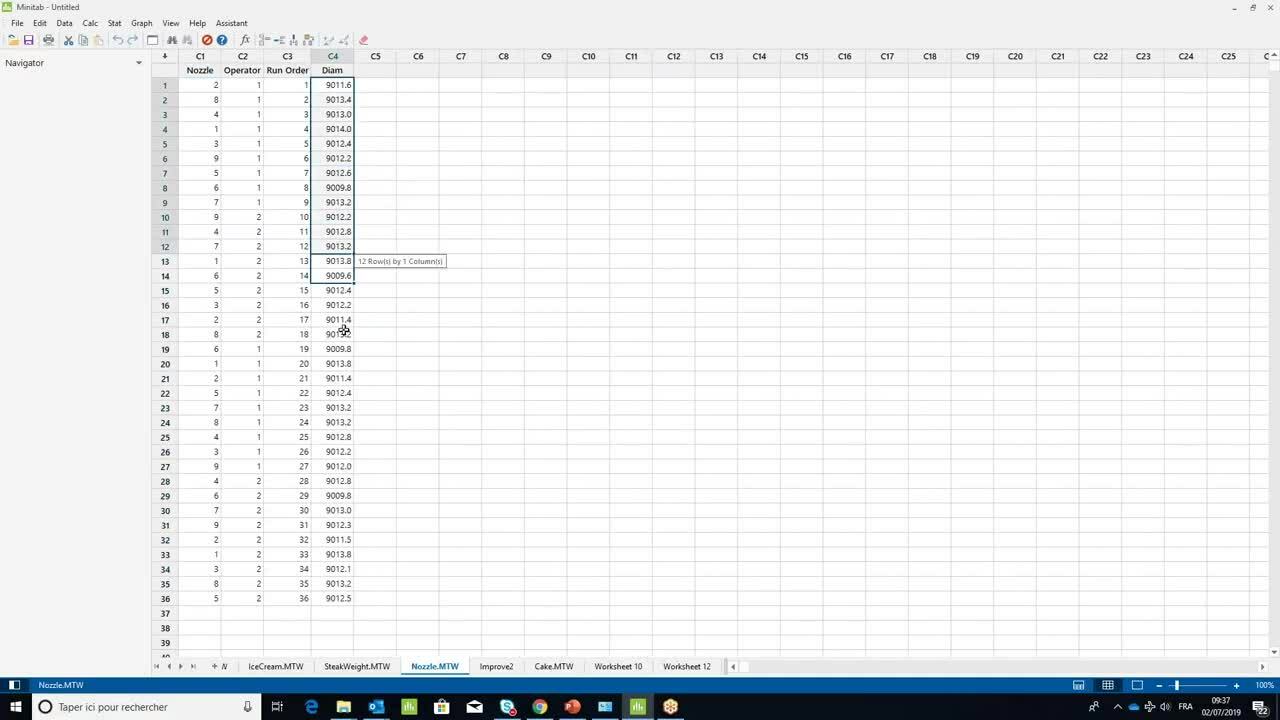
How to perform a gage R&R crossed study ›
2:34
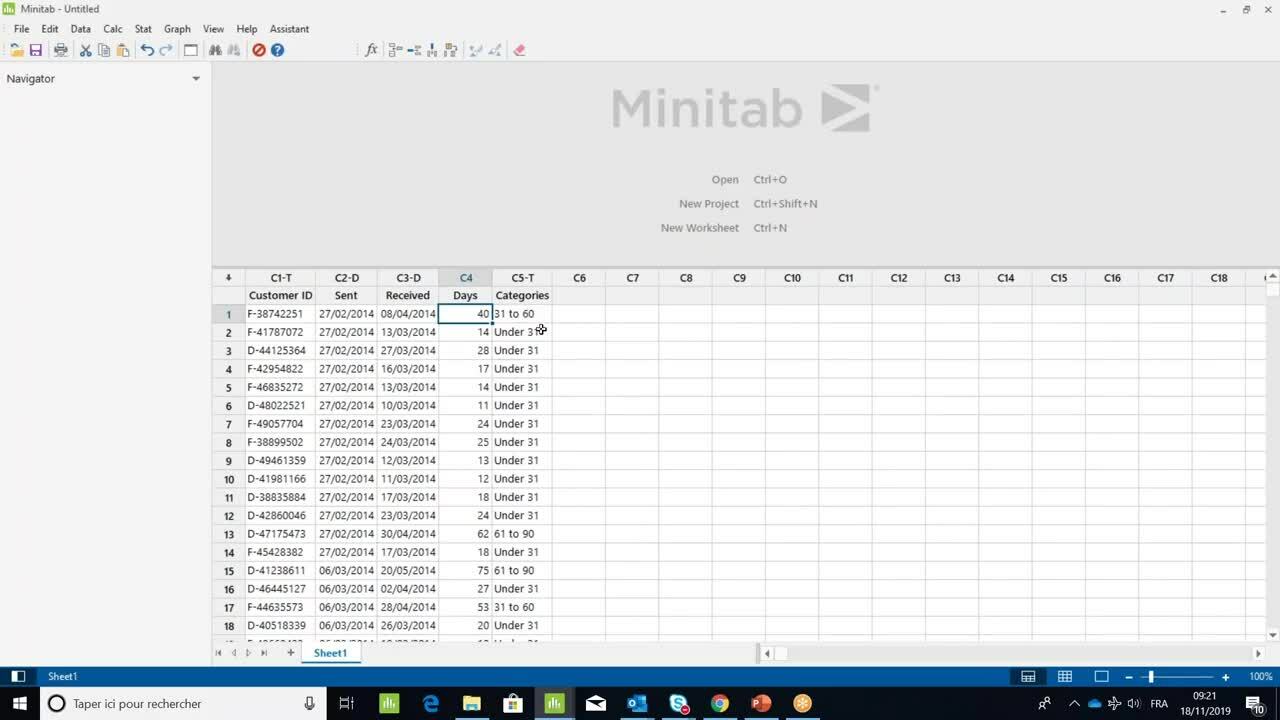
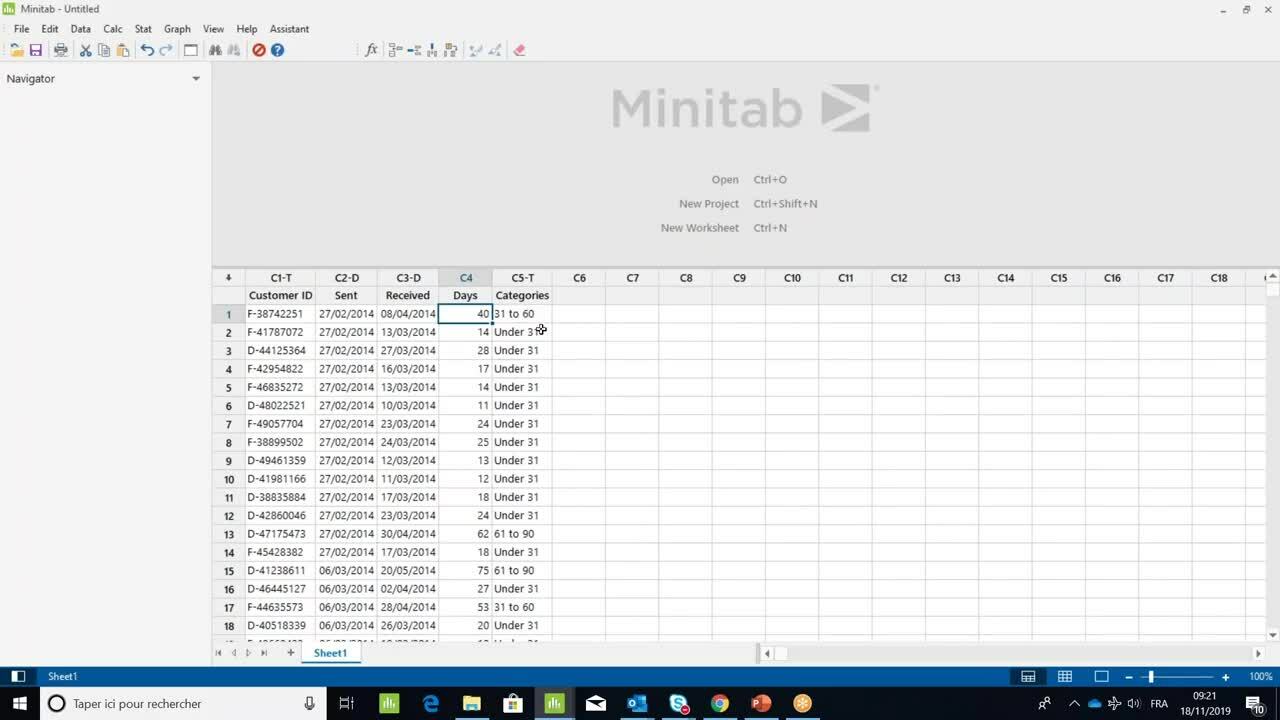
How to create a Pareto Chart ›
2:37


How to install your Minitab single-user license ›
1:30


How to sign into your subscription in the Minitab License Portal ›
1:12


How to renew the license file for your Minitab multi-user desktop license ›
2:36


How to install your Minitab multi-user desktop license ›
1:48


How to move your Minitab single-user license ›
0:44


How to manually activate your Minitab single-user license ›
1:55


How to manage users in the Minitab License Portal ›
2:44


How to create a license file for your multi-user desktop license ›
2:24



Introduction to Minitab Real-Time SPC ›
3:27



Introduction to Minitab Connect ›
3:31



How to sign into the Minitab Education Hub ›
1:08


How to manage users in the Minitab Education Hub ›
3:21

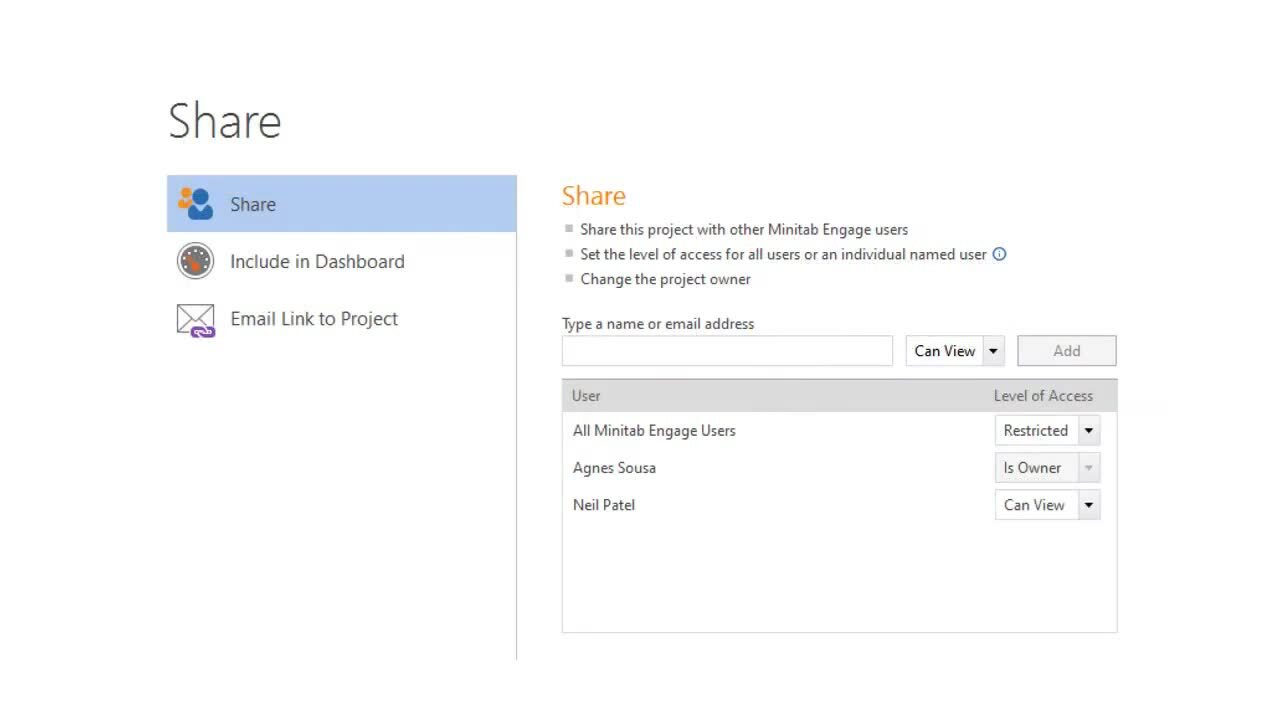
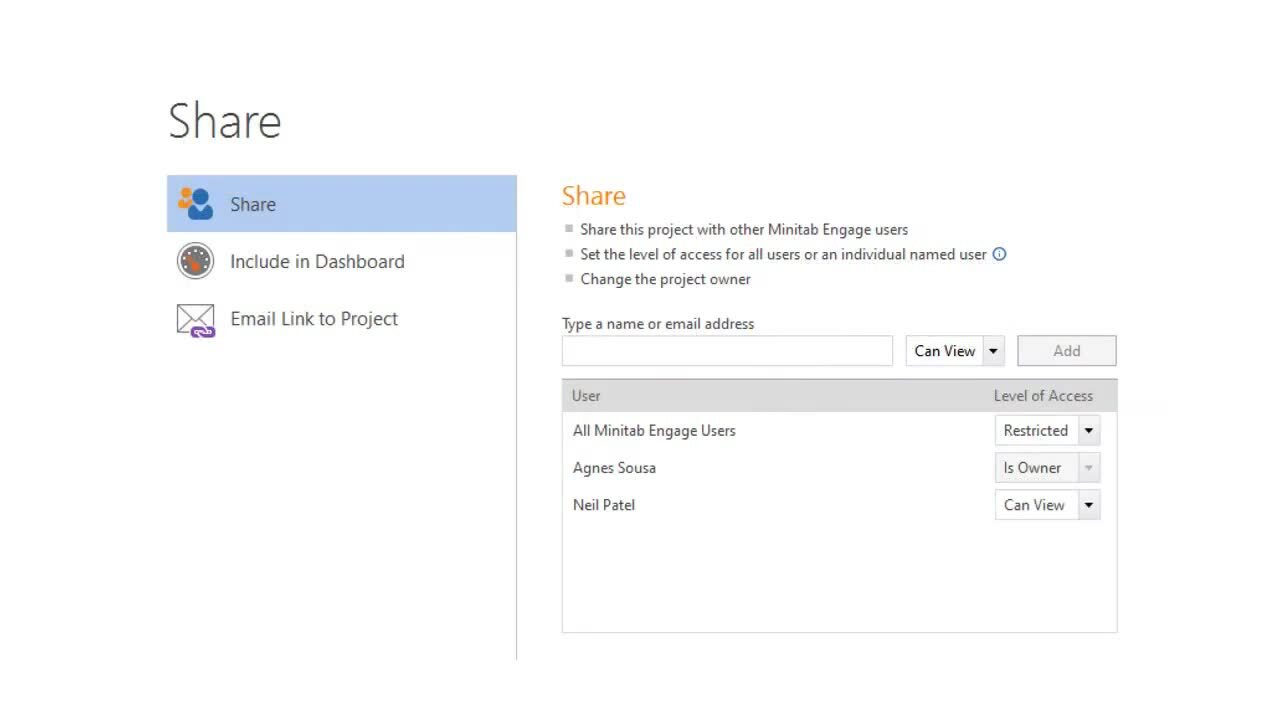
Working with Projects ›
3:47
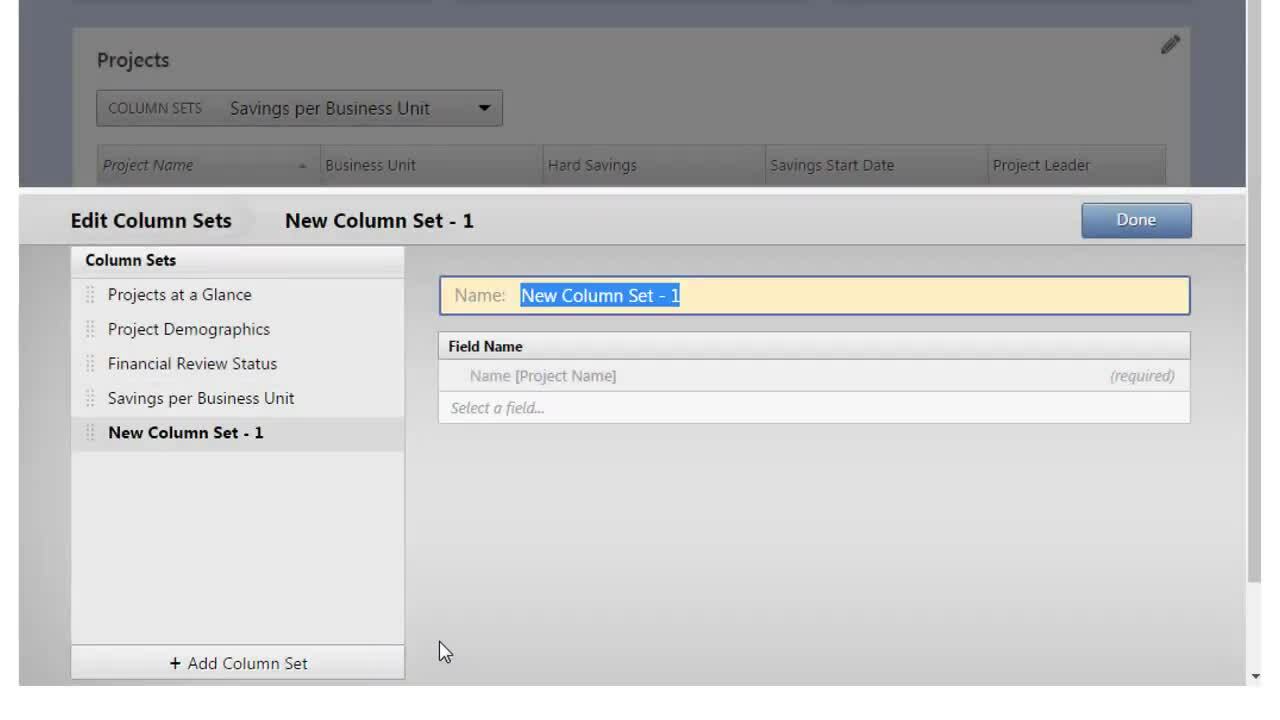
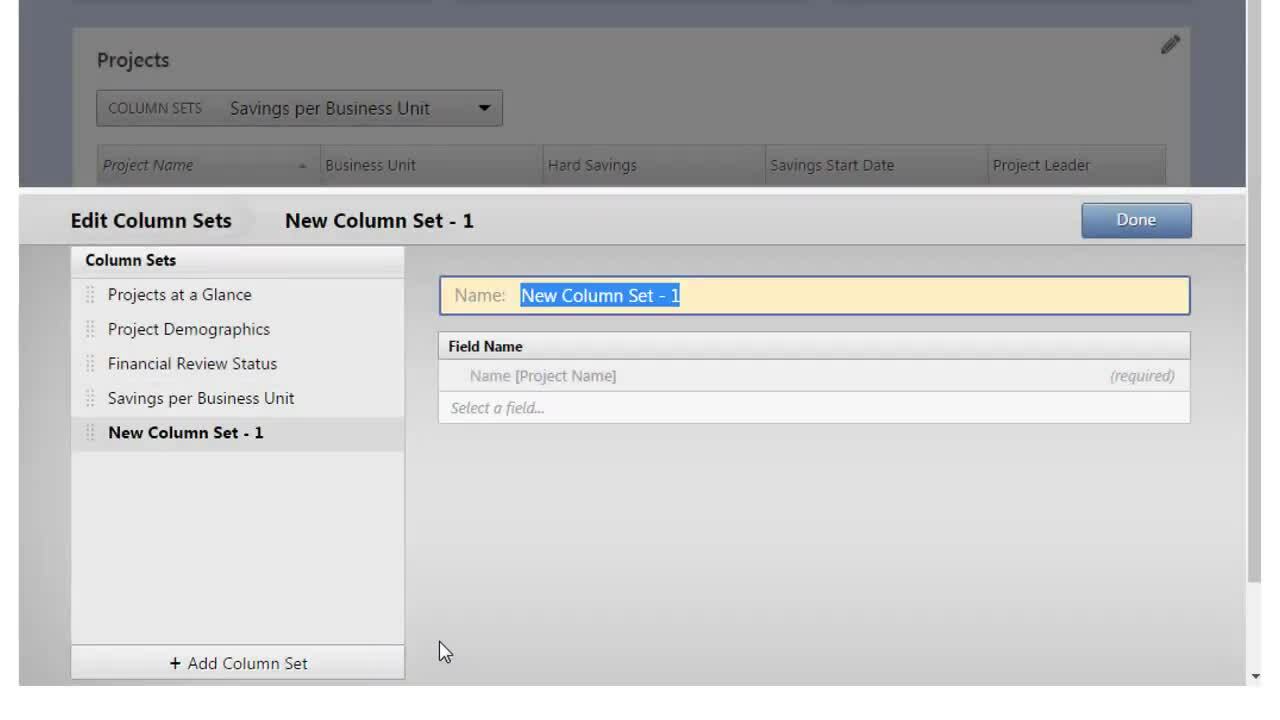
Creating Column Sets ›
6:08
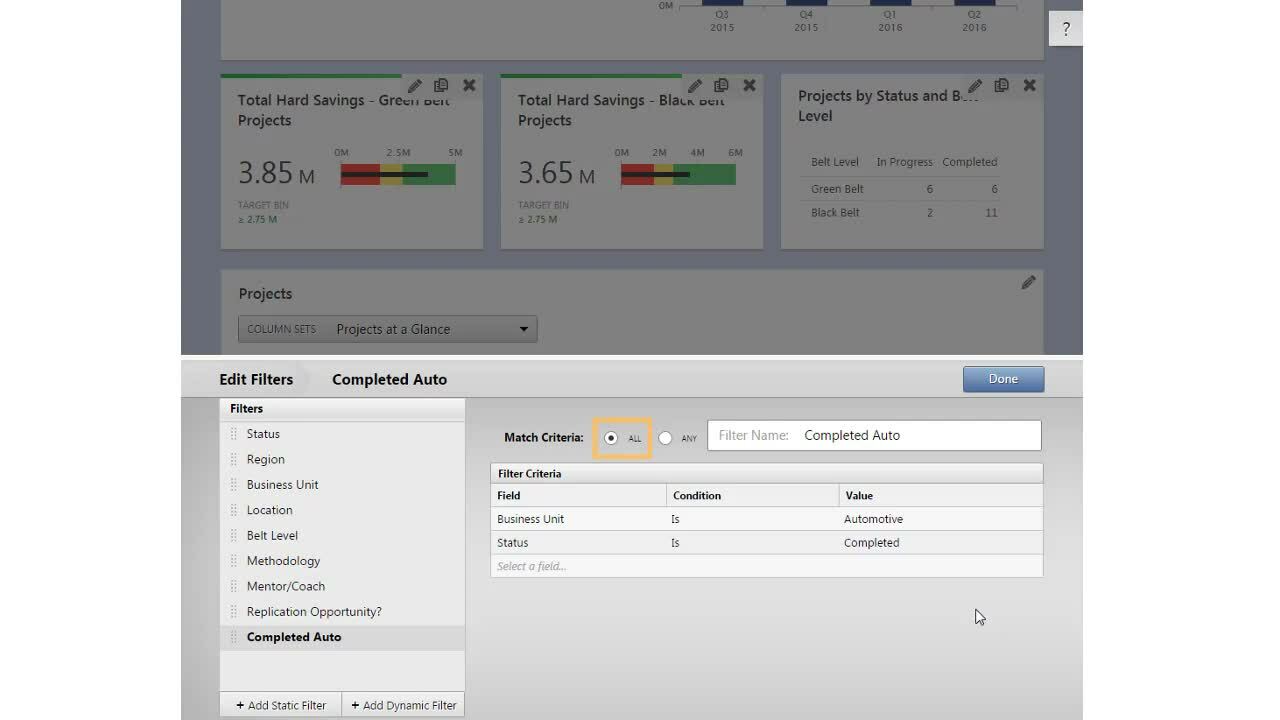
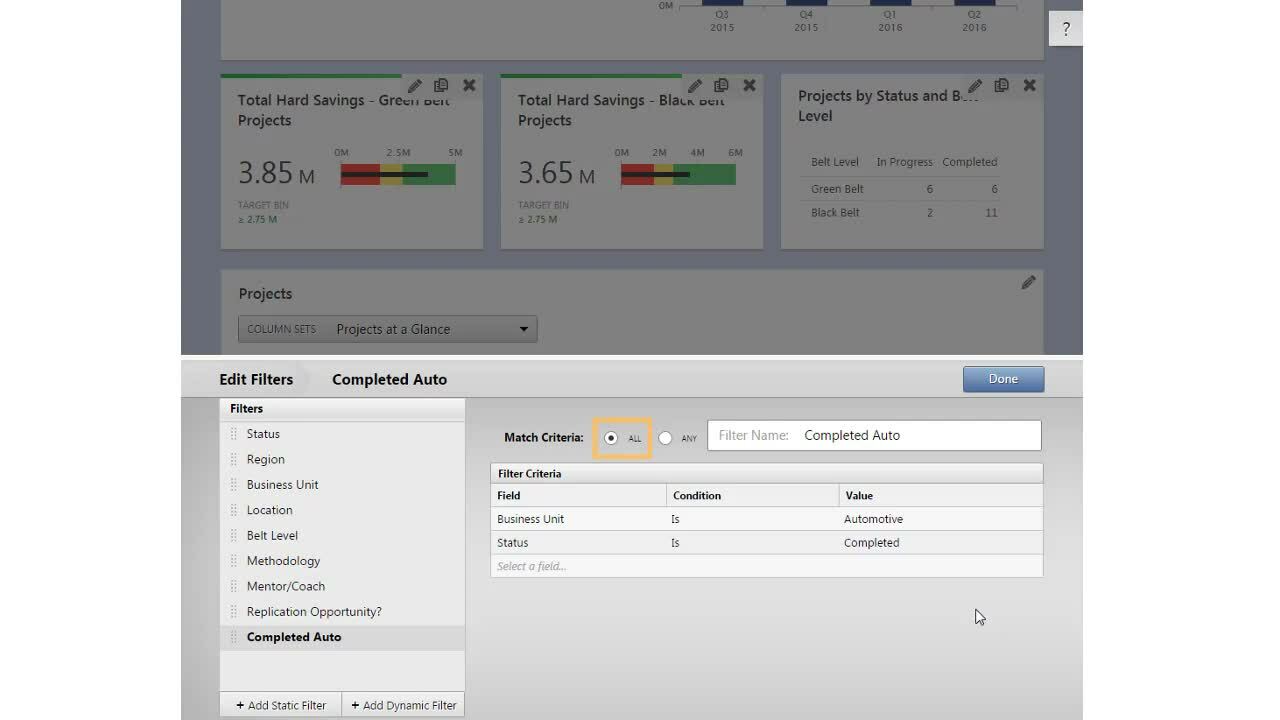
Creating Filters ›
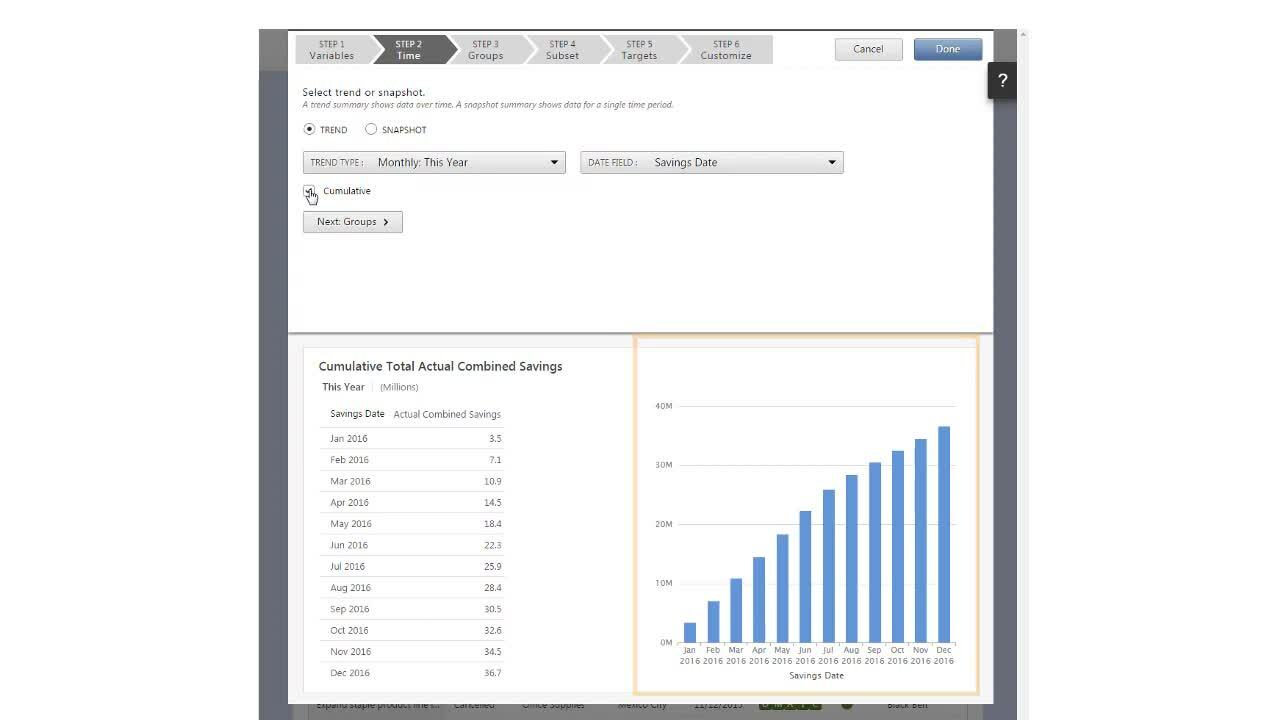
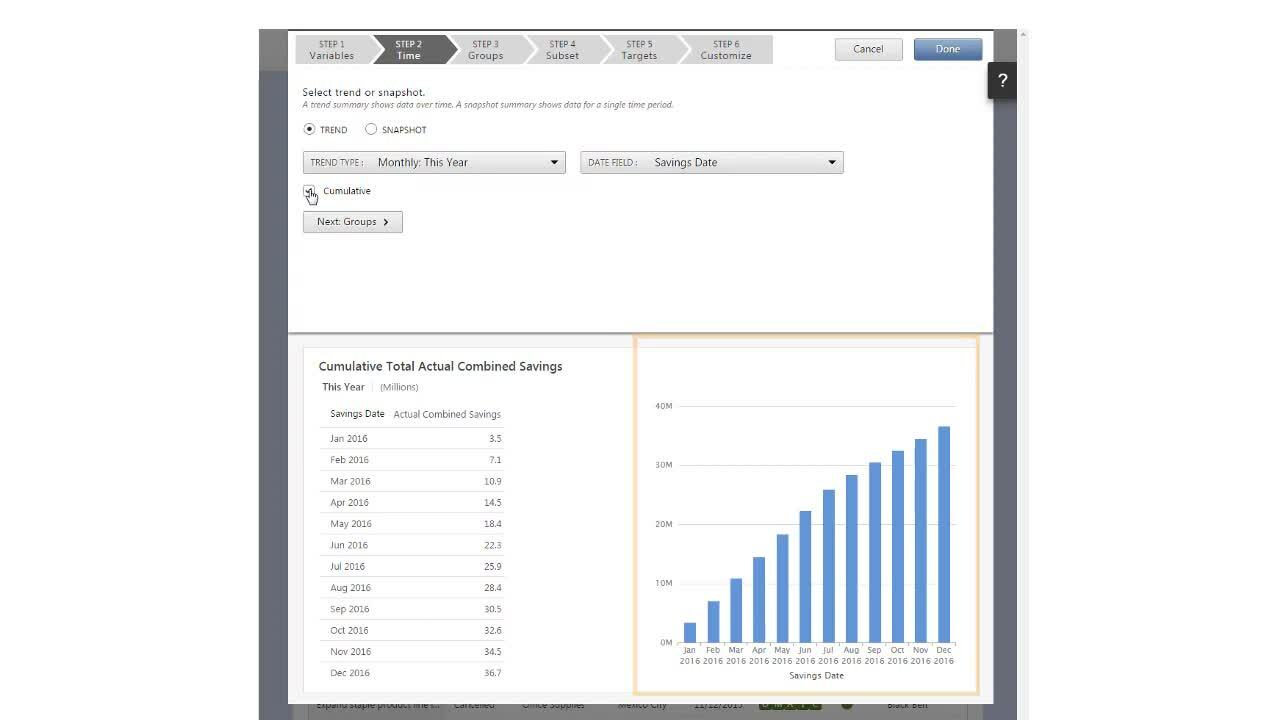
Creating Summaries ›
9:08
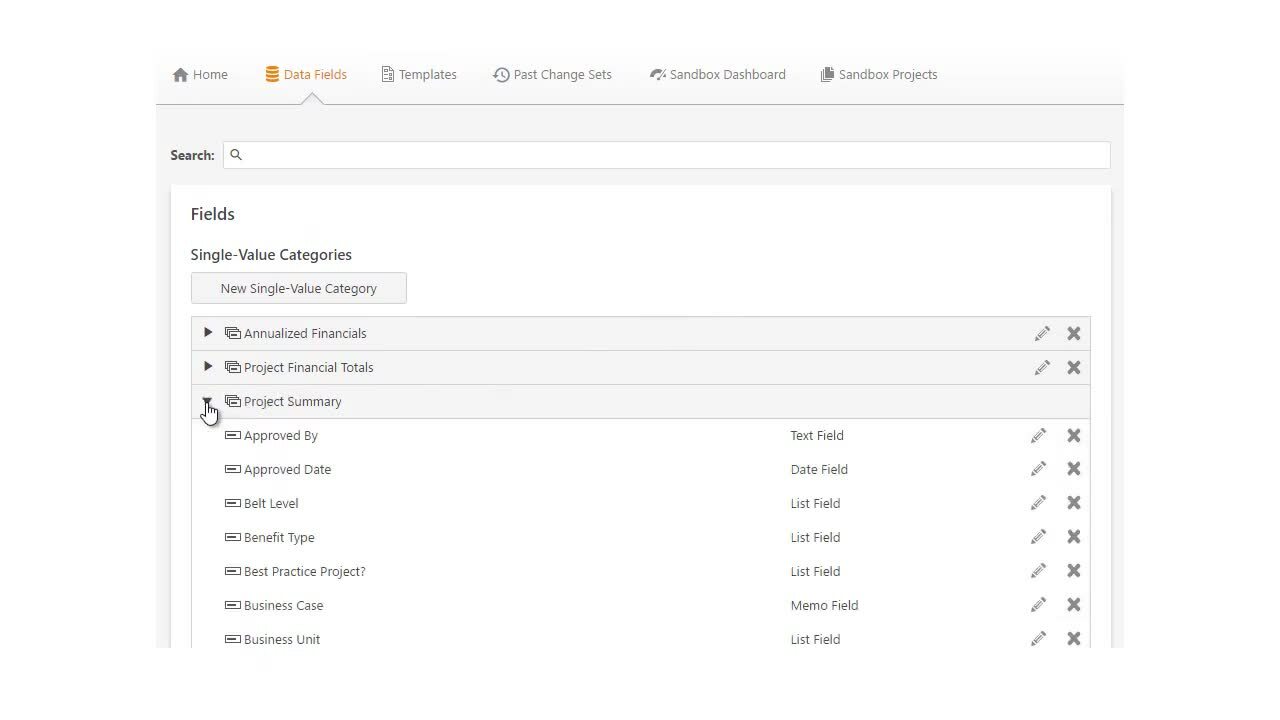
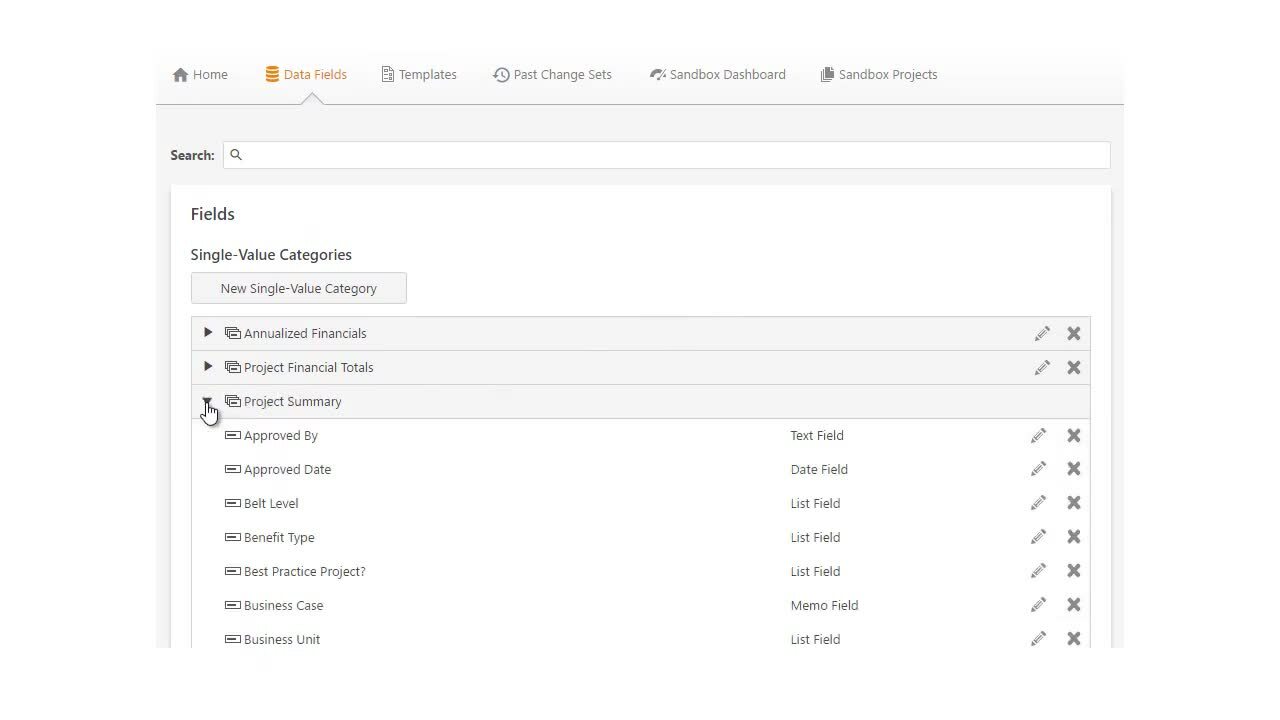
Using the Design Center ›
5:16
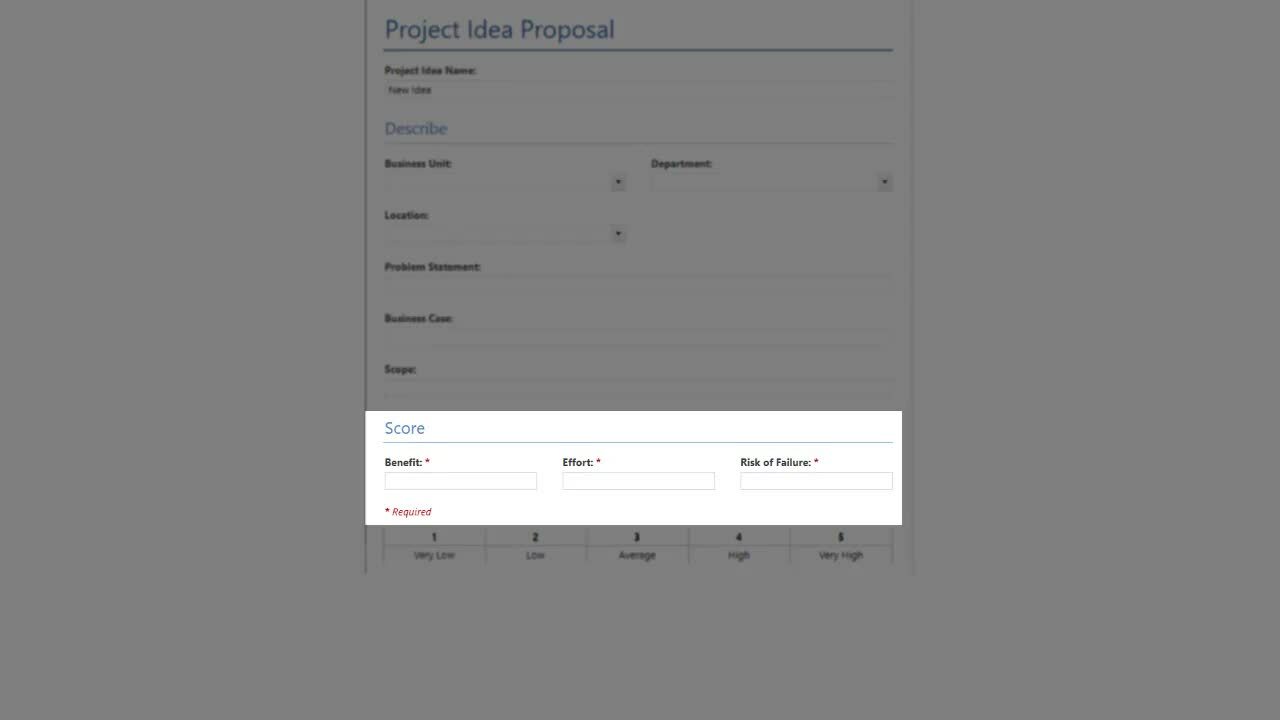
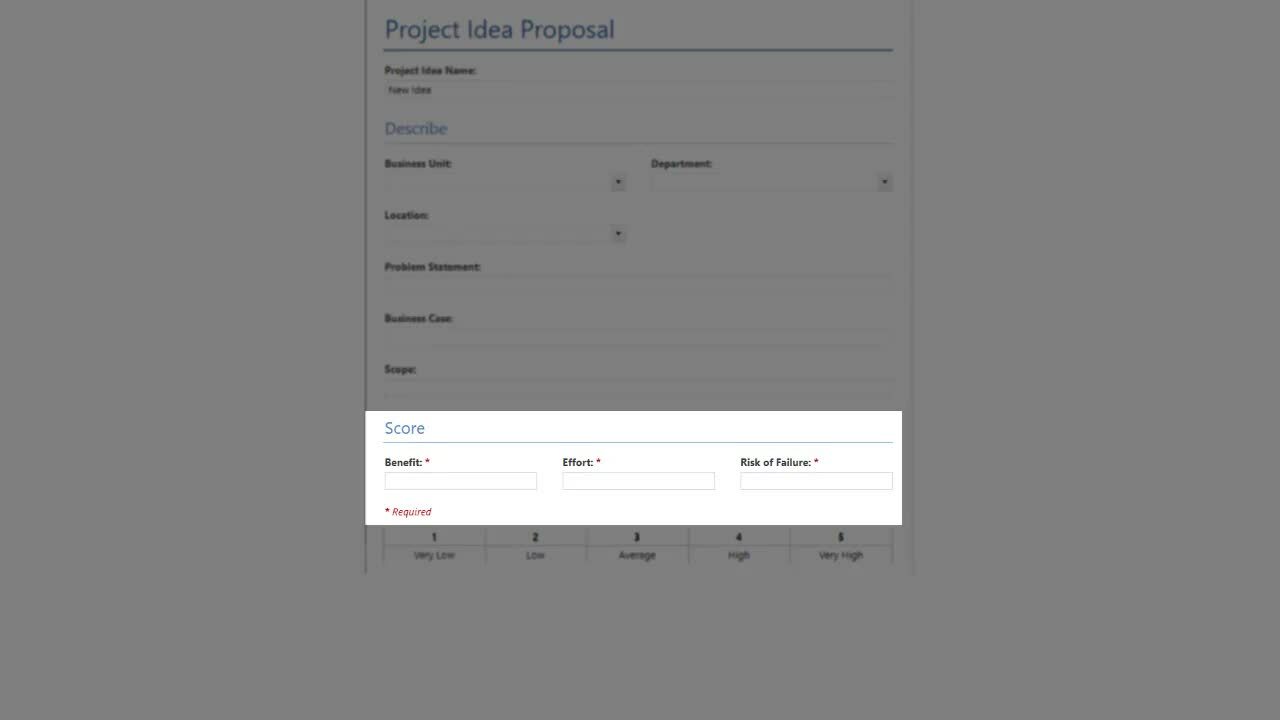
Configuring Workflow ›
7:34
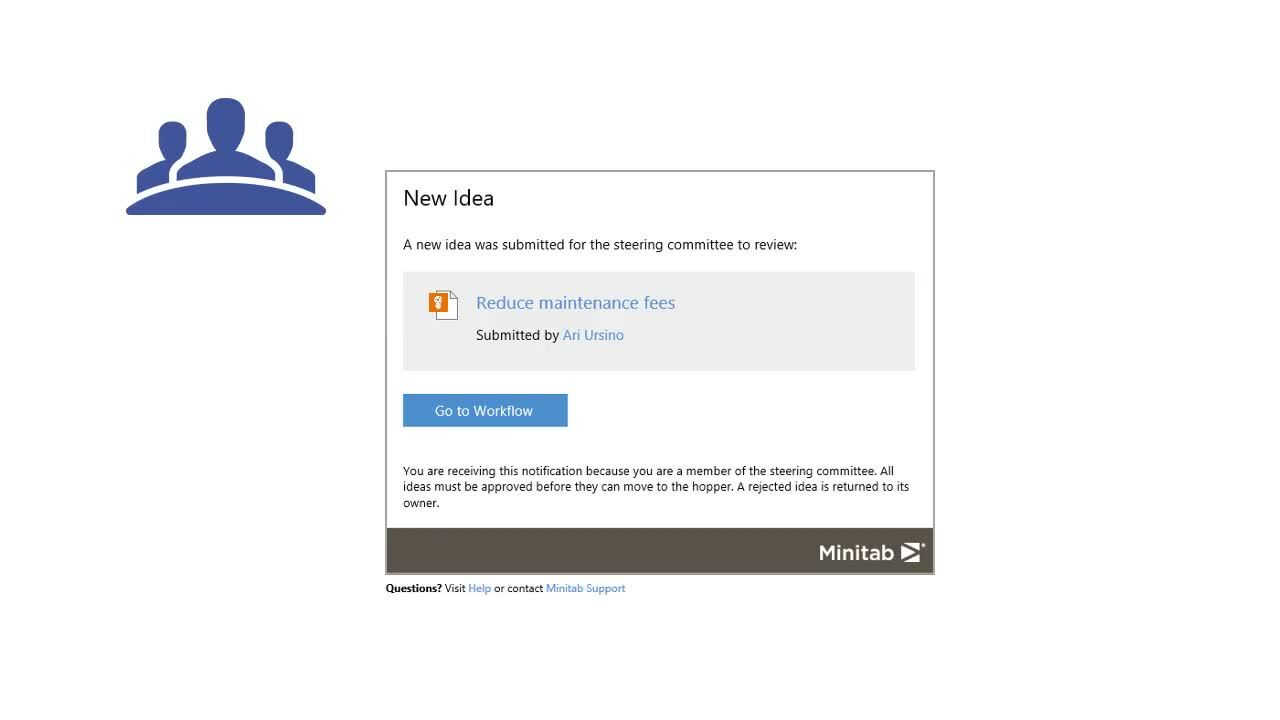
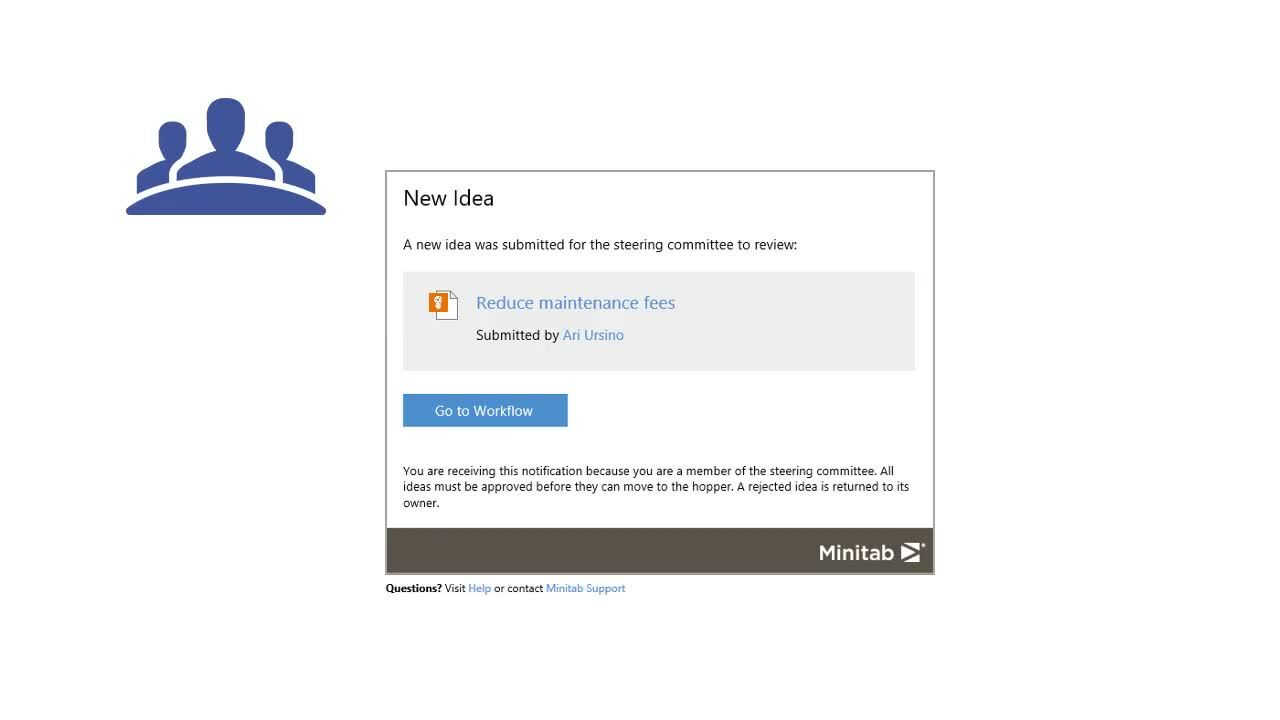
Using Workflow ›
3:59
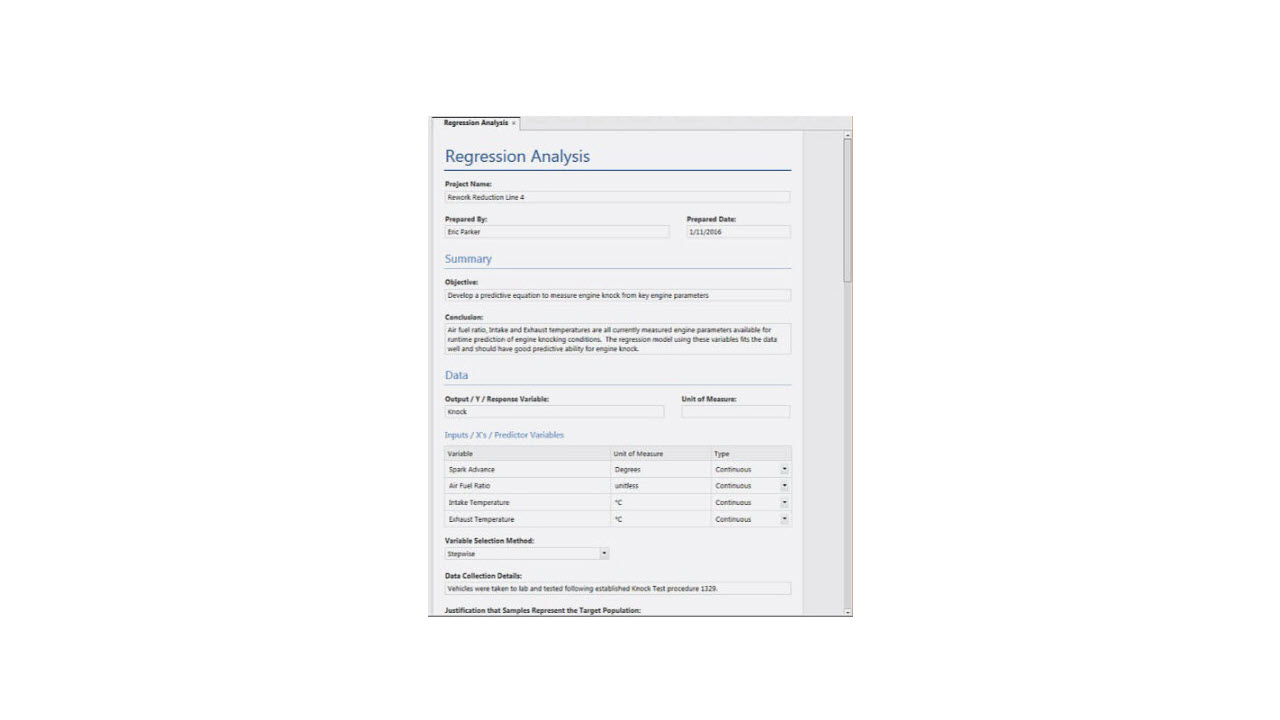
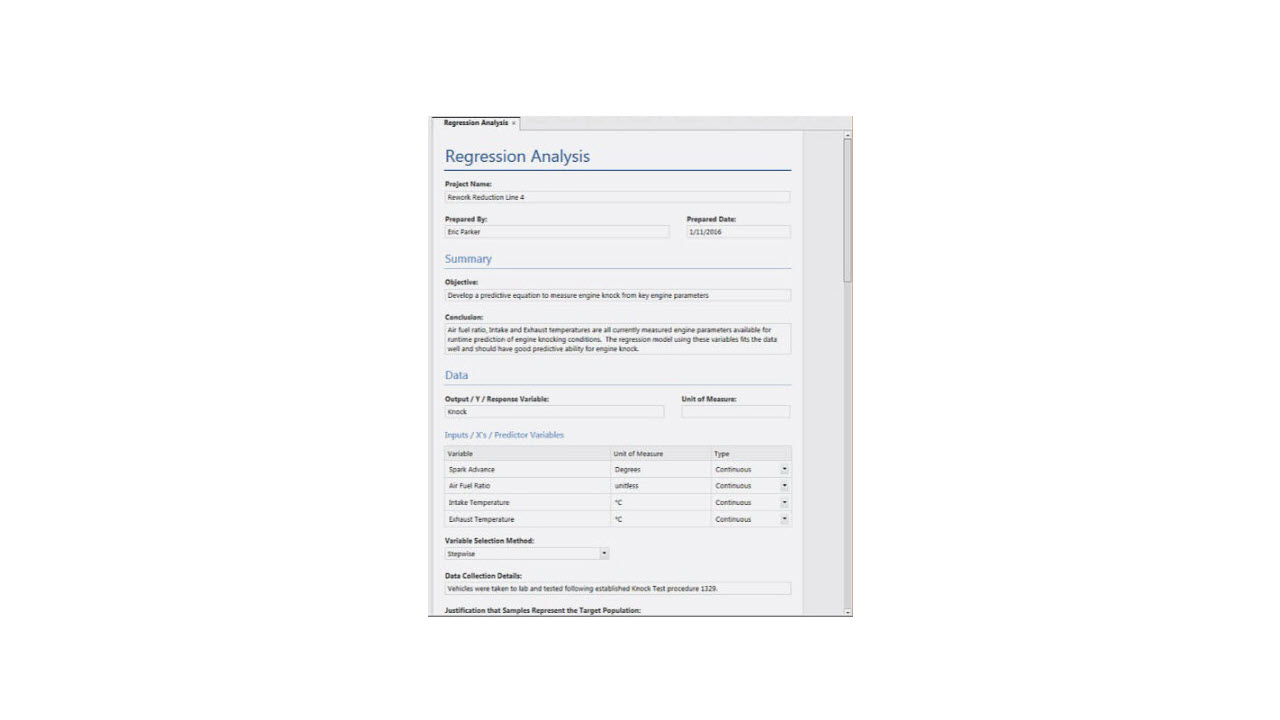
Using Analysis Capture Tools ›
1:26
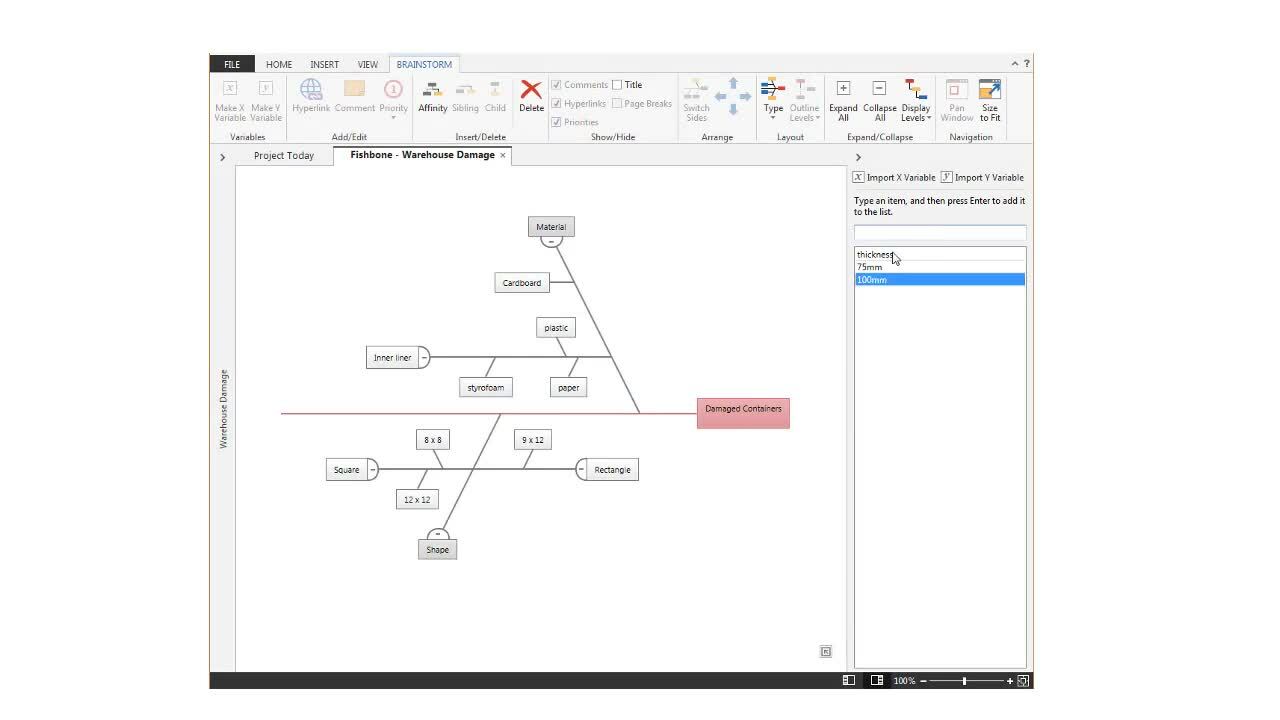
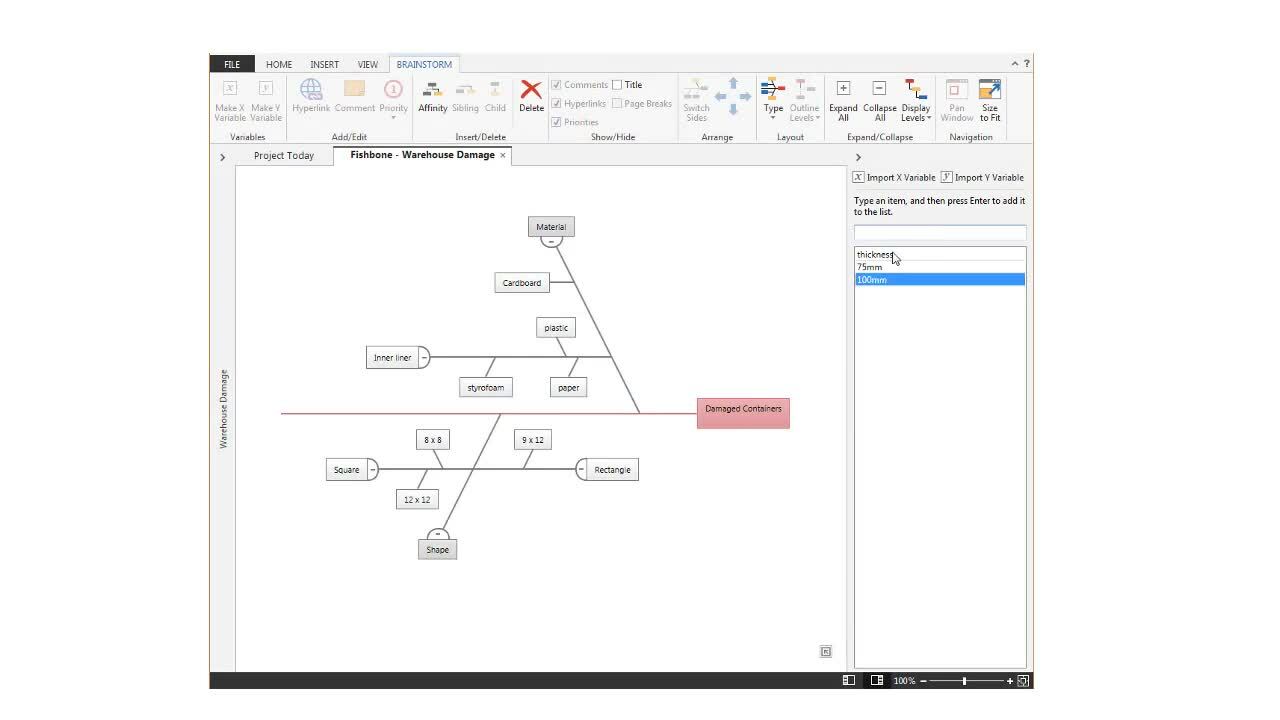
Using Brainstorming Tools ›
2:48
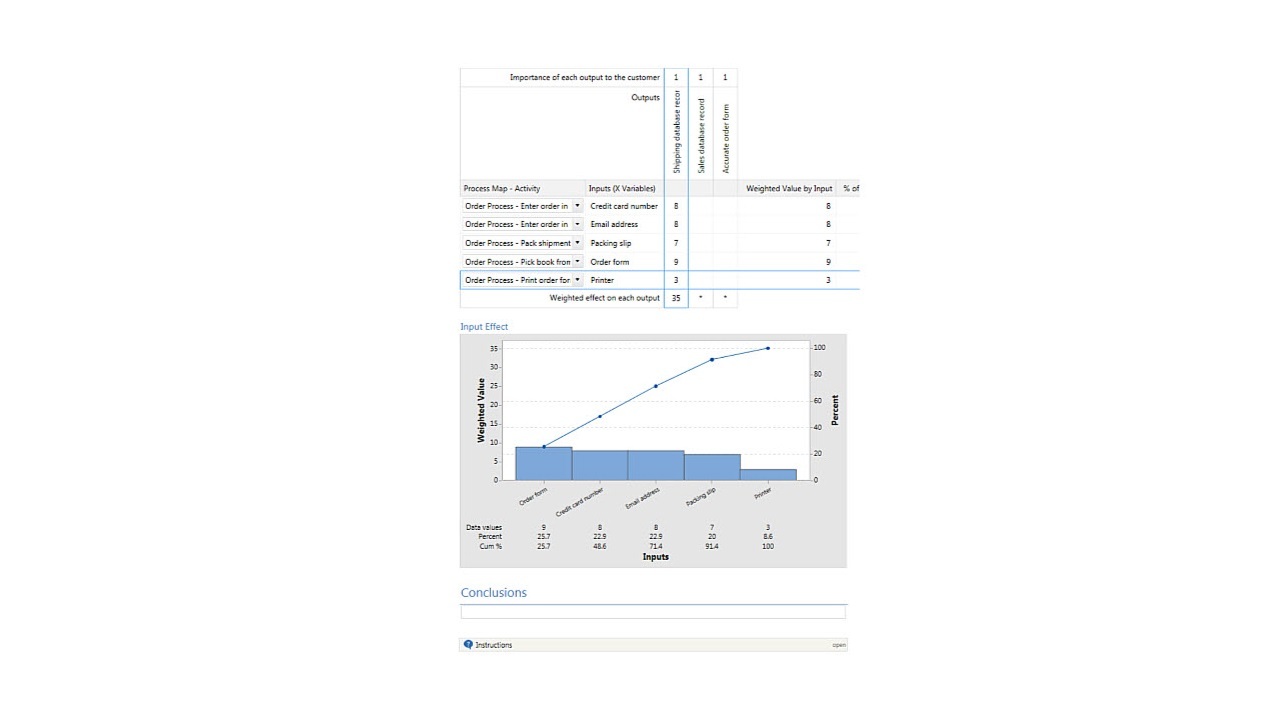
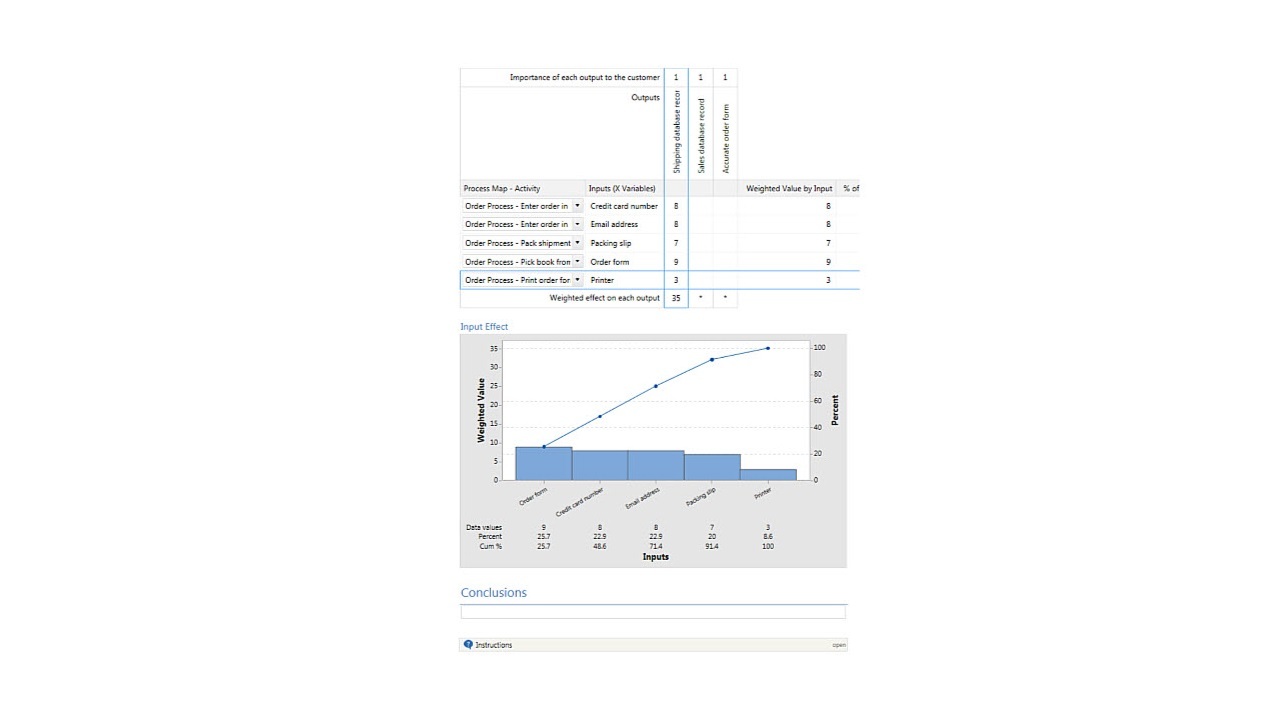
Using Forms ›
3:10
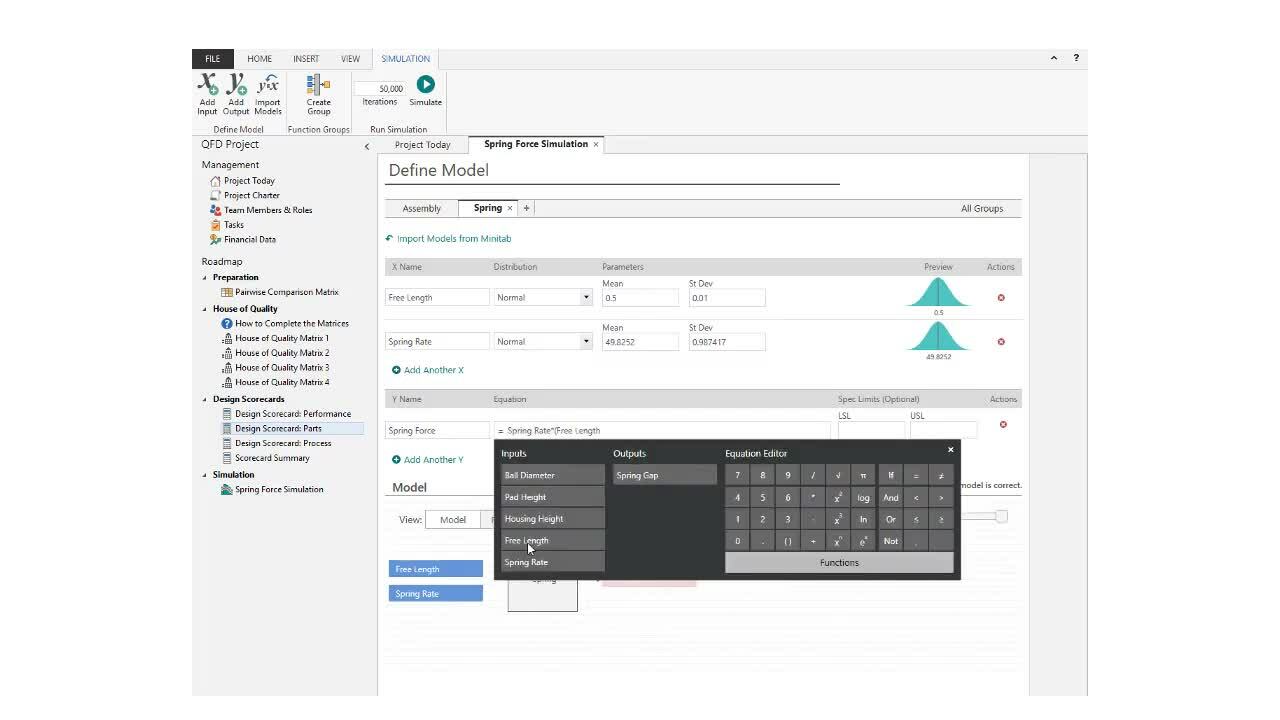
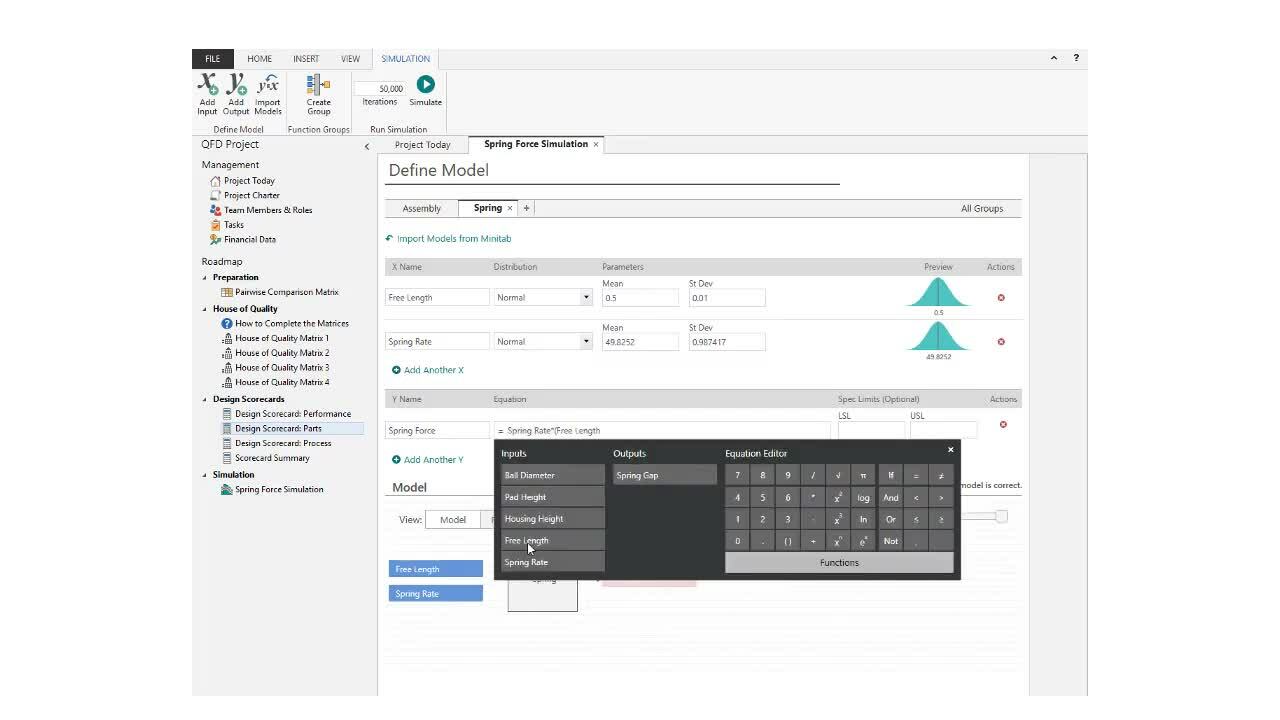
Using Monte Carlo Simulations ›
8:12
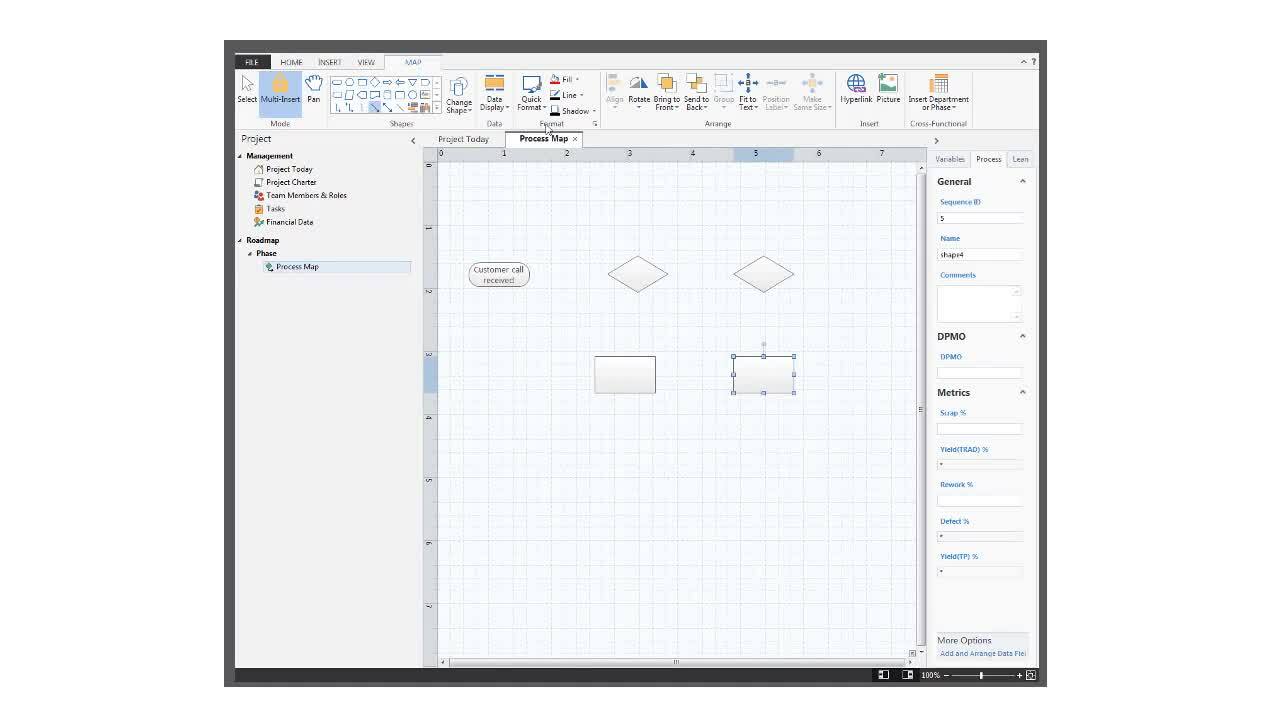
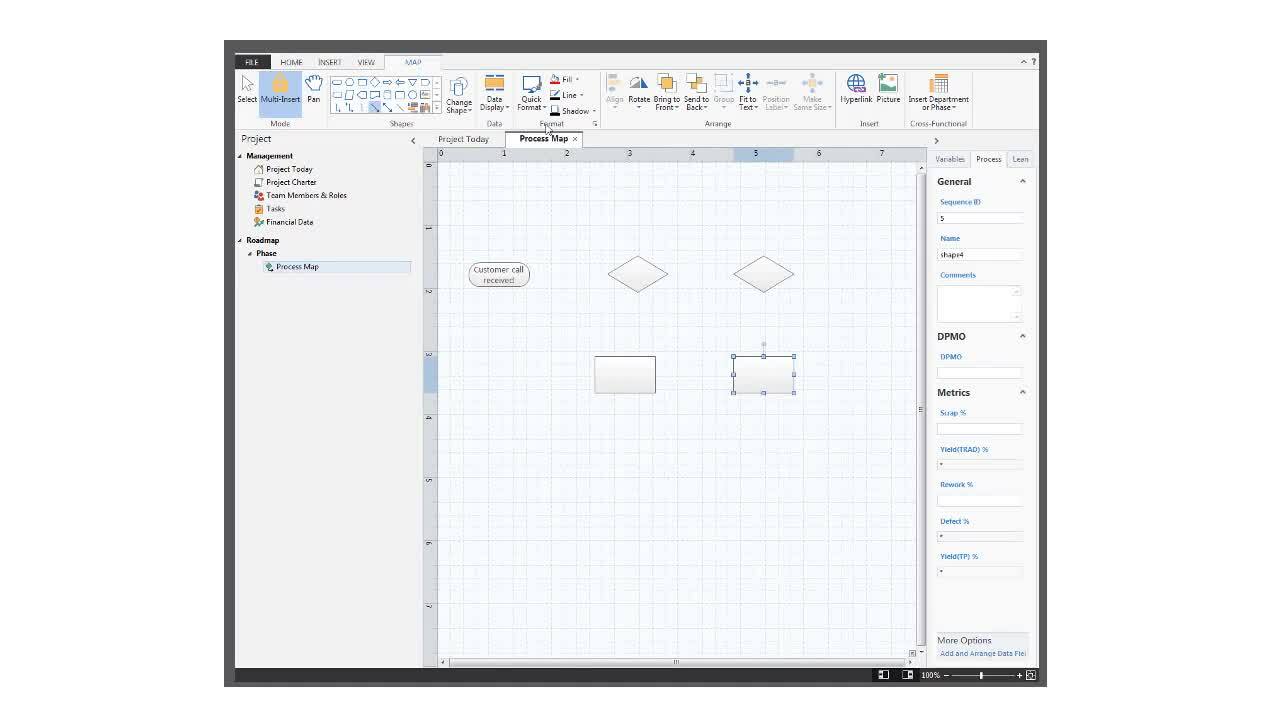
Using Process Maps ›
3:42
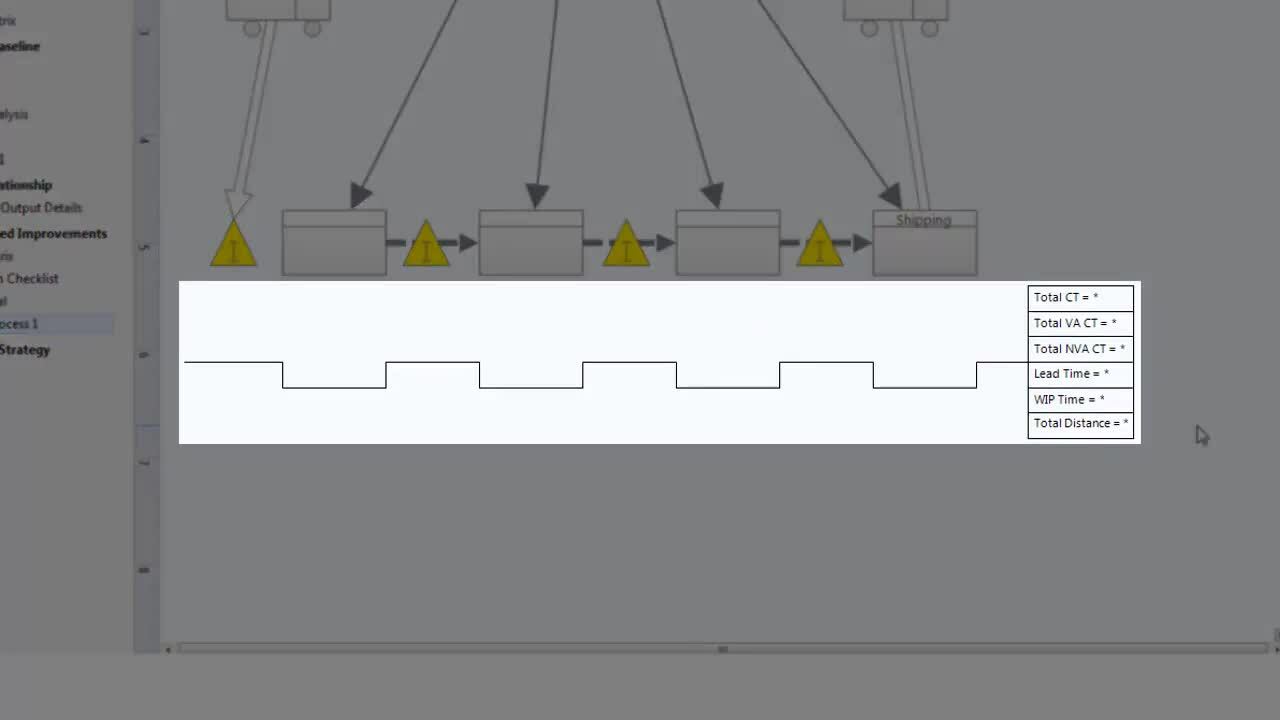
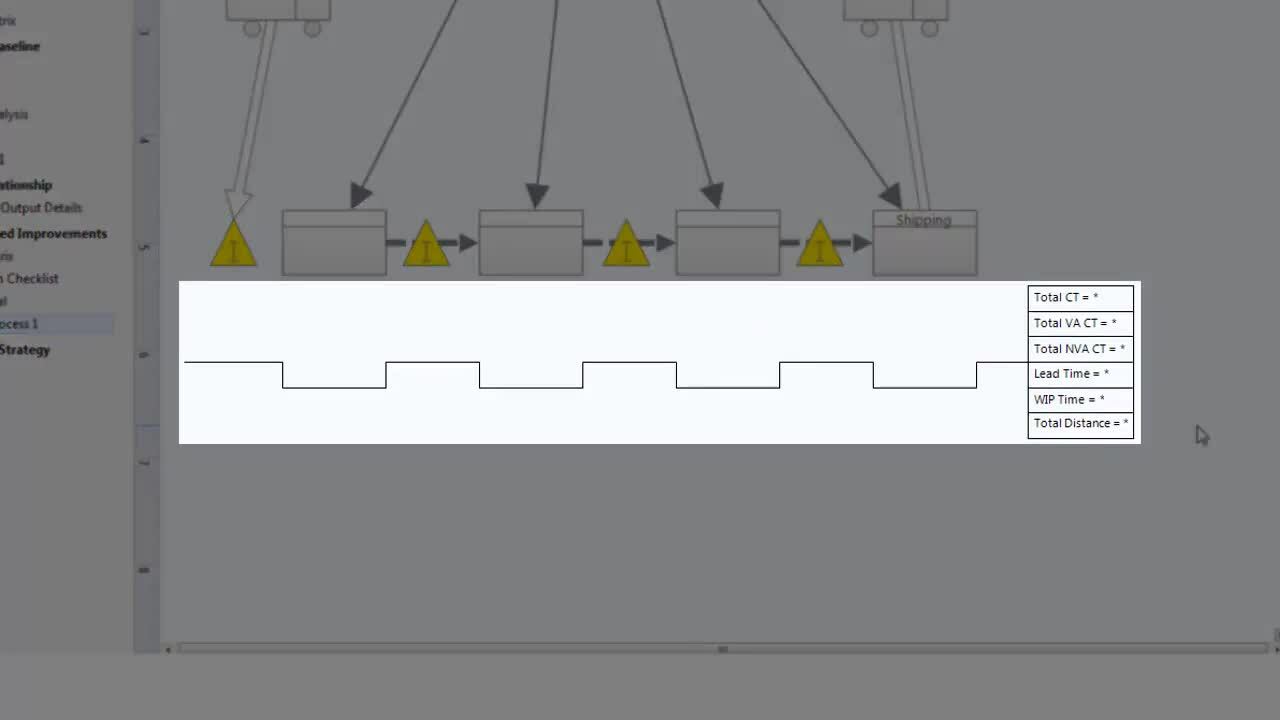
Using Value Stream Maps ›
3:54

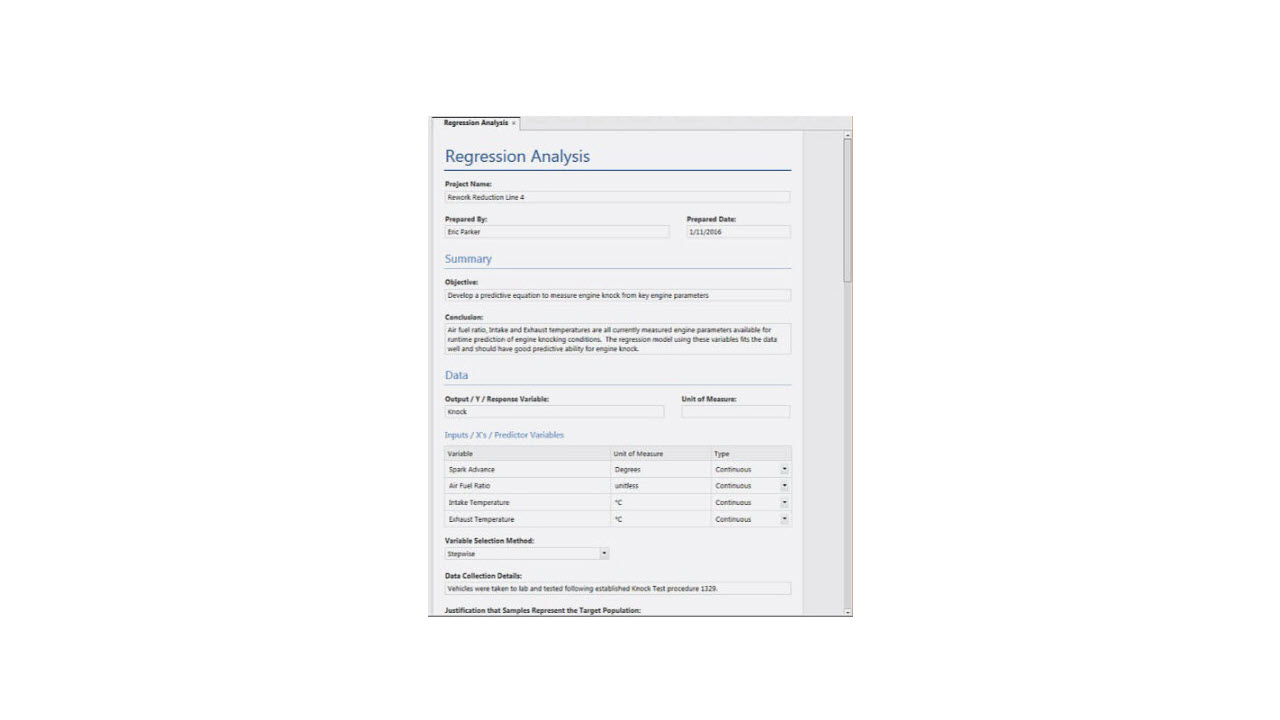
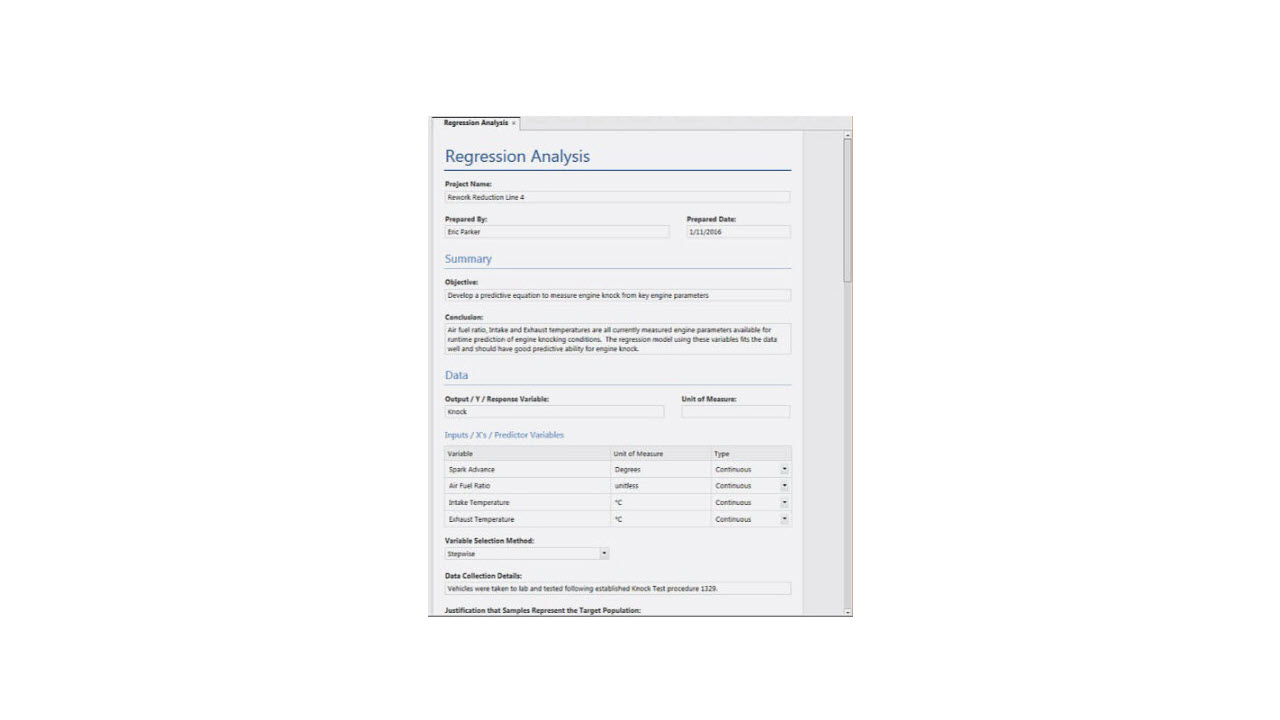
Using Analysis Capture Tools ›
1:26
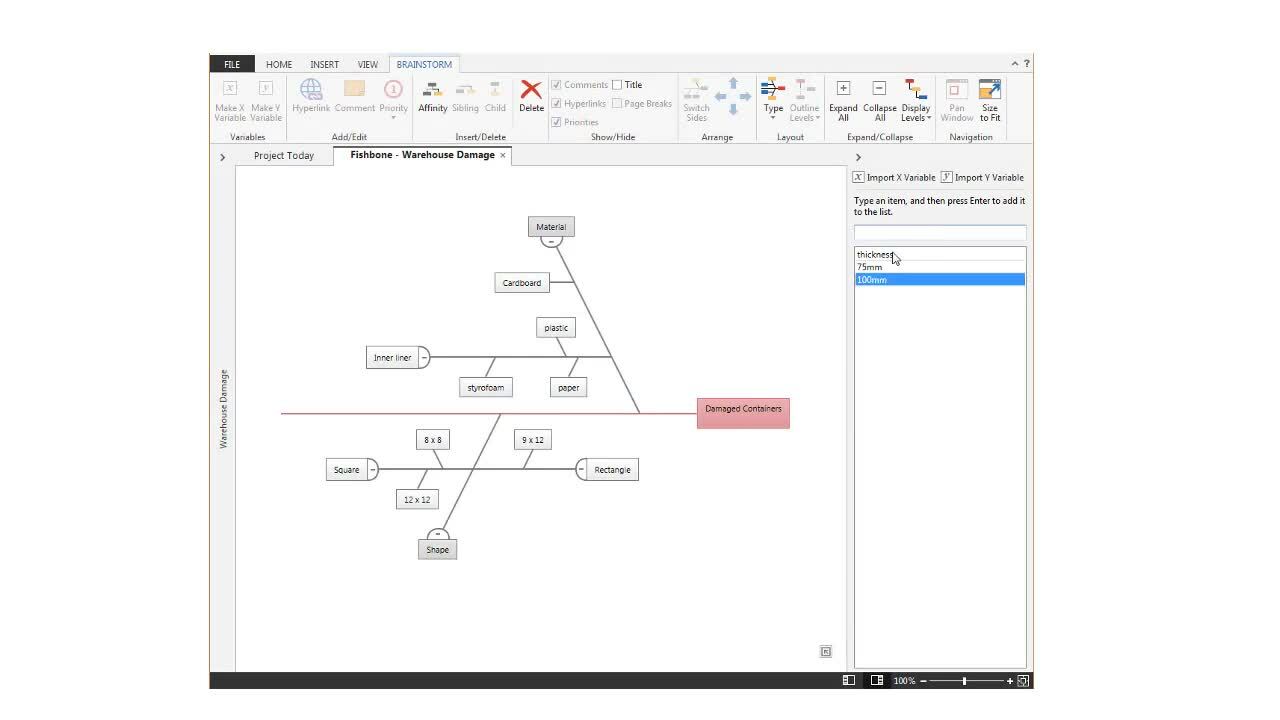
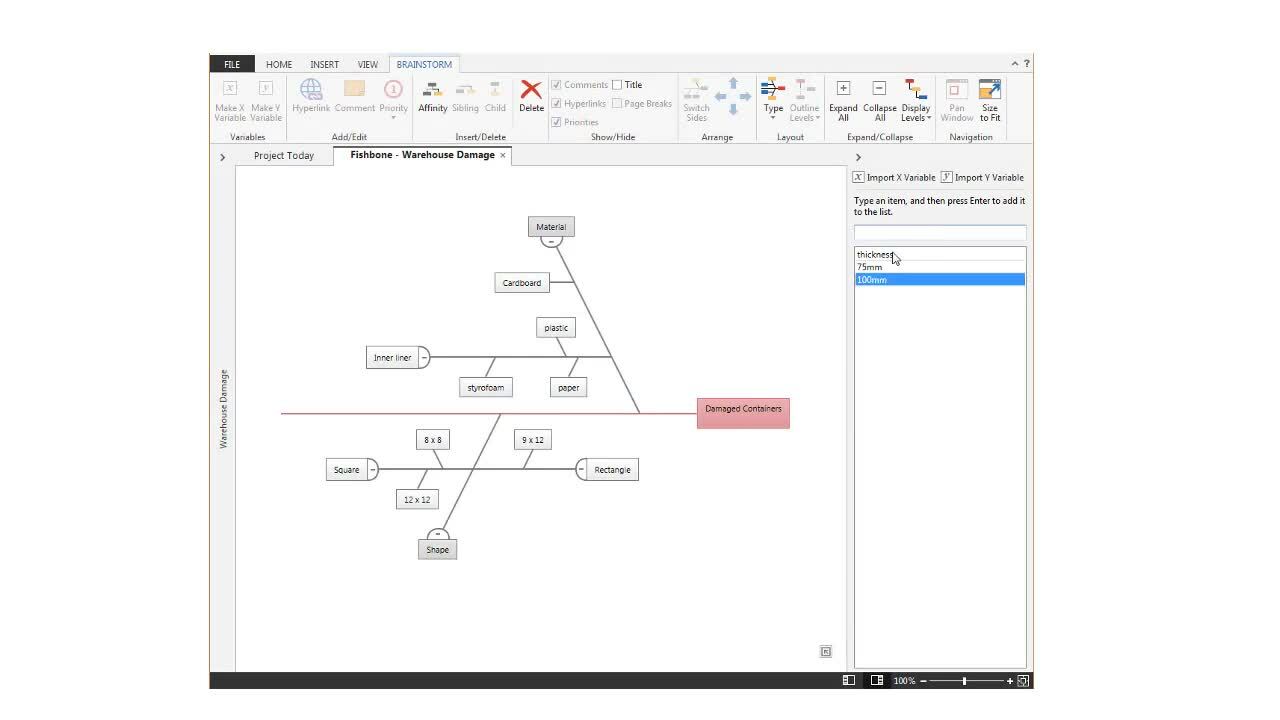
Using Brainstorming Tools ›
2:48
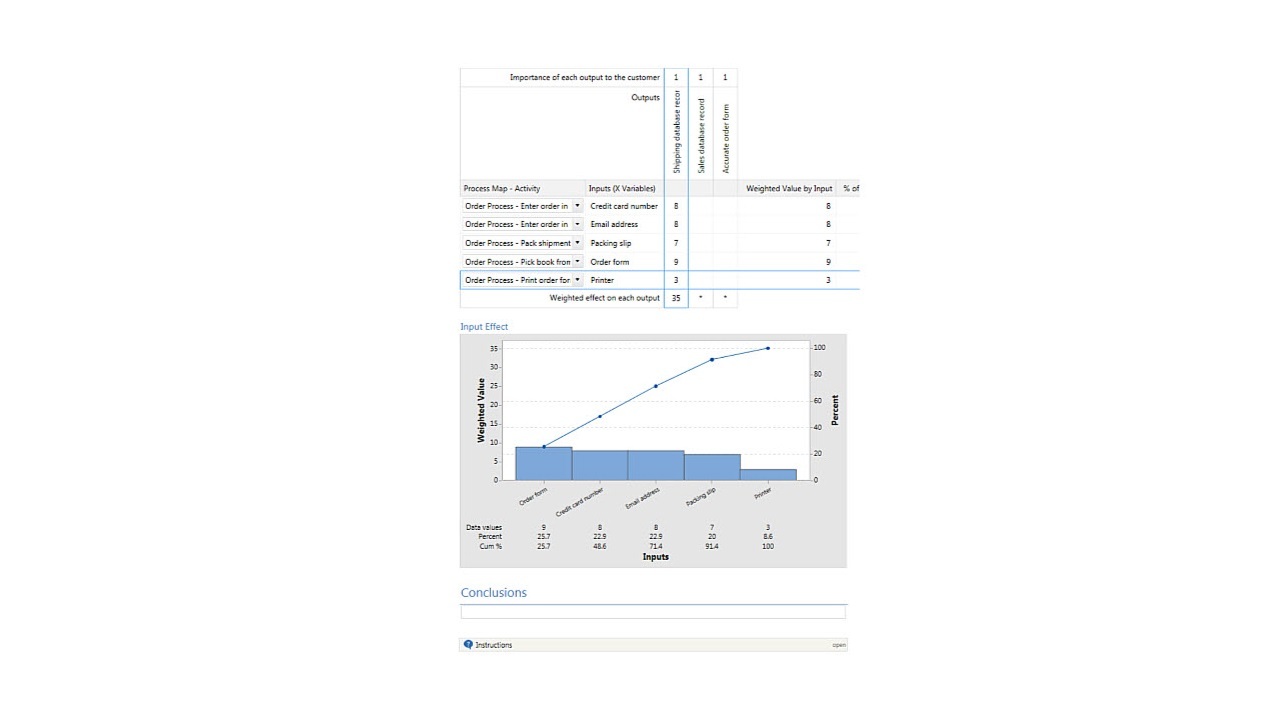
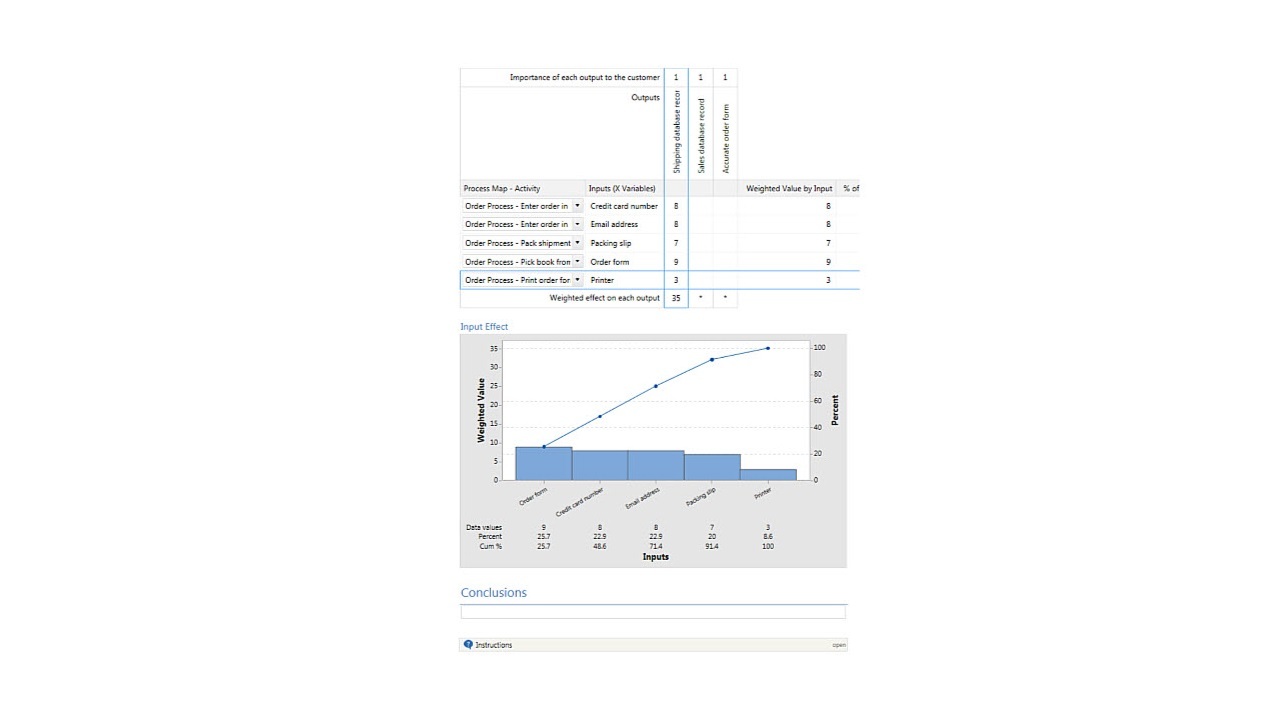
Using Forms ›
3:10
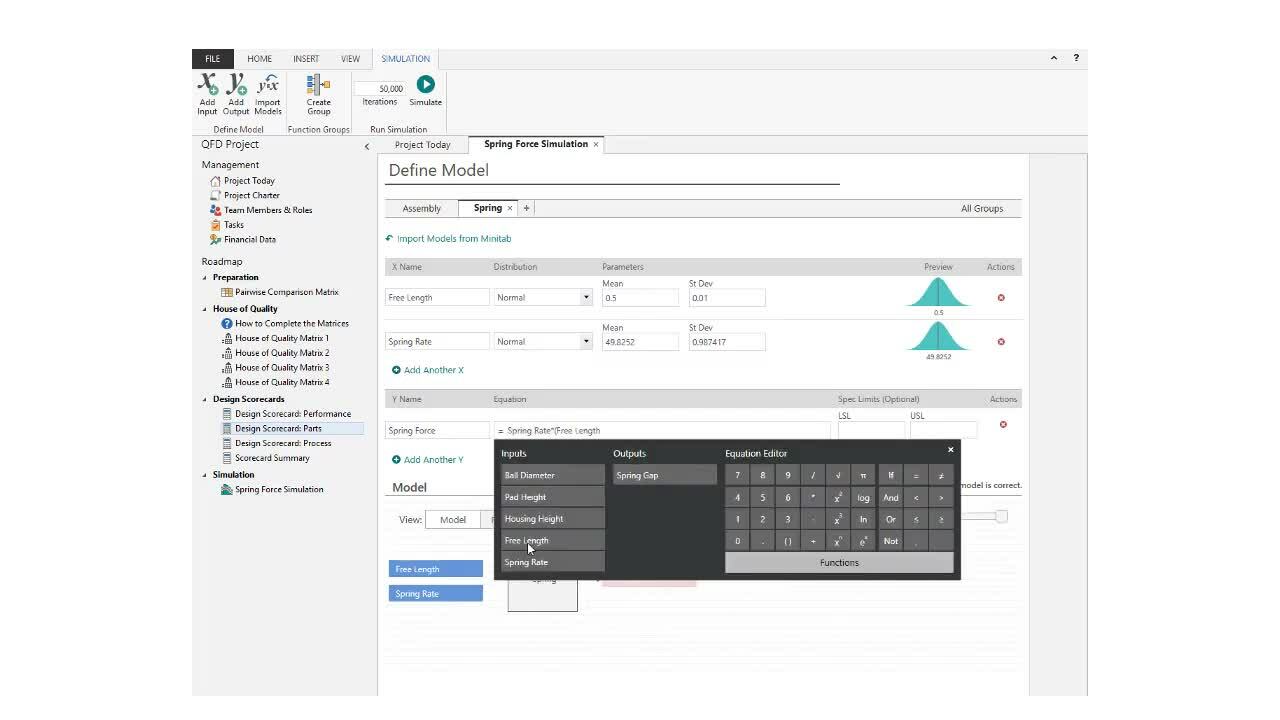
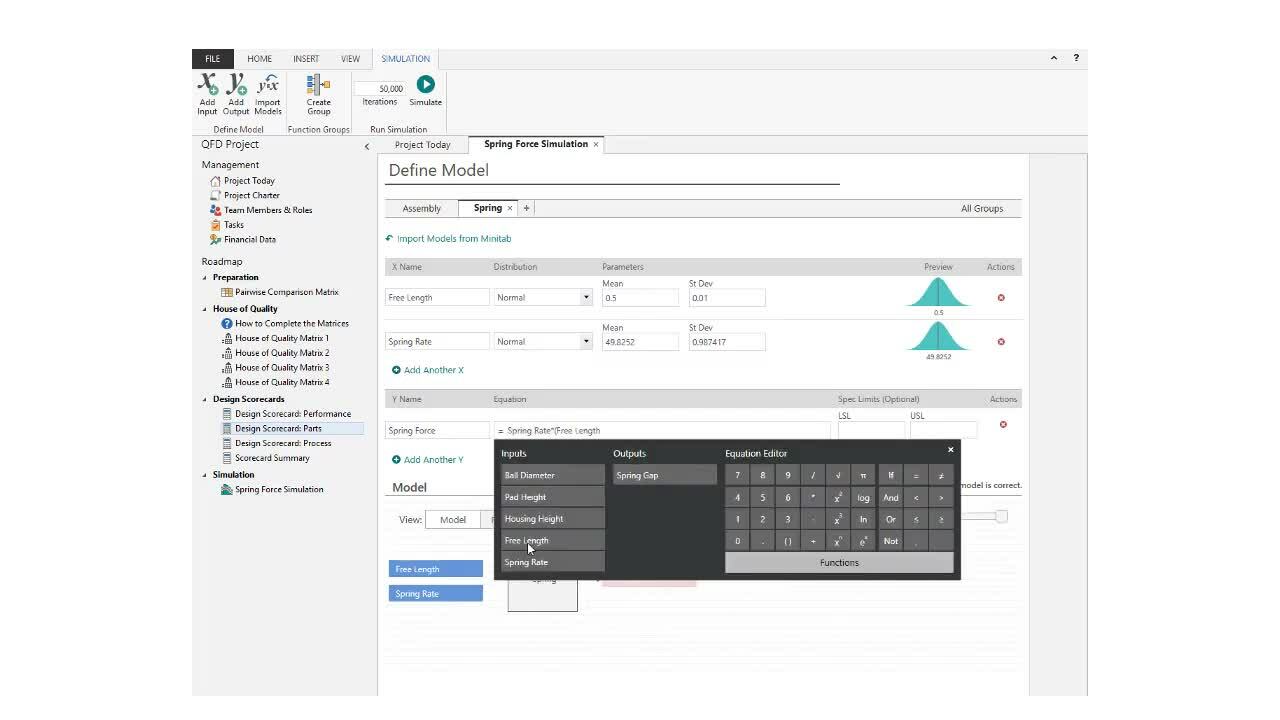
Using Monte Carlo Simulations ›
8:12
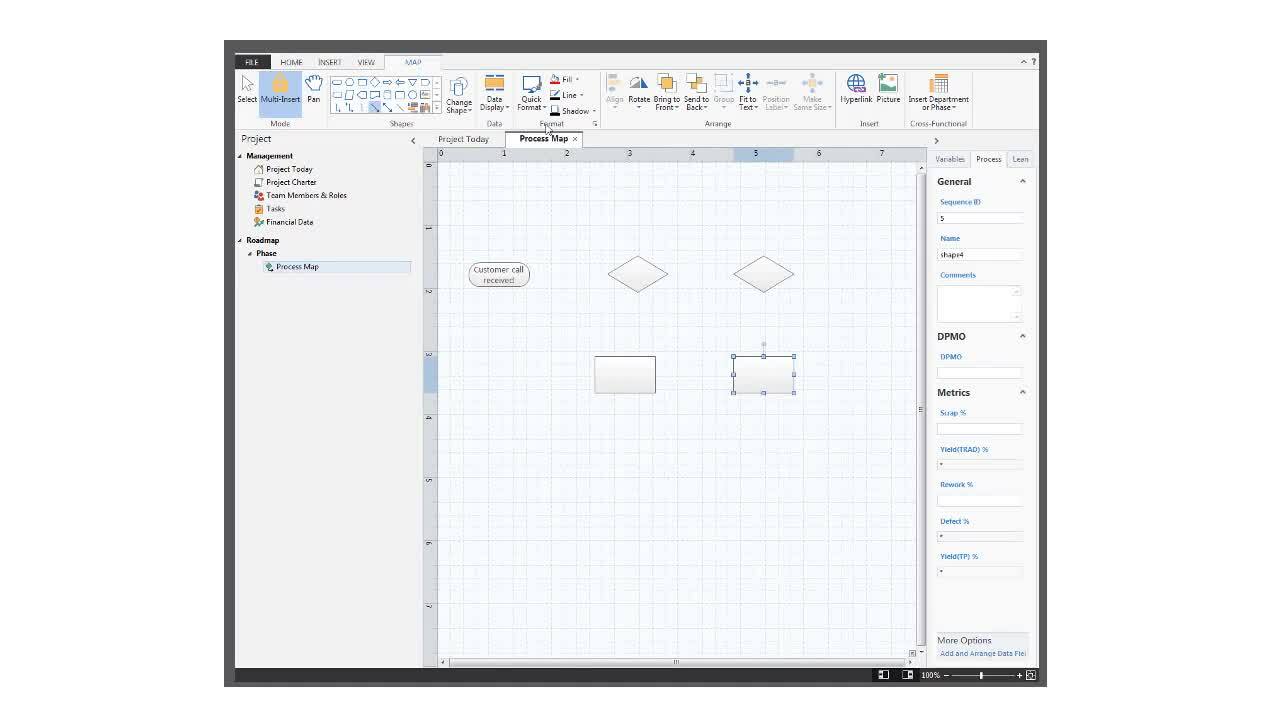
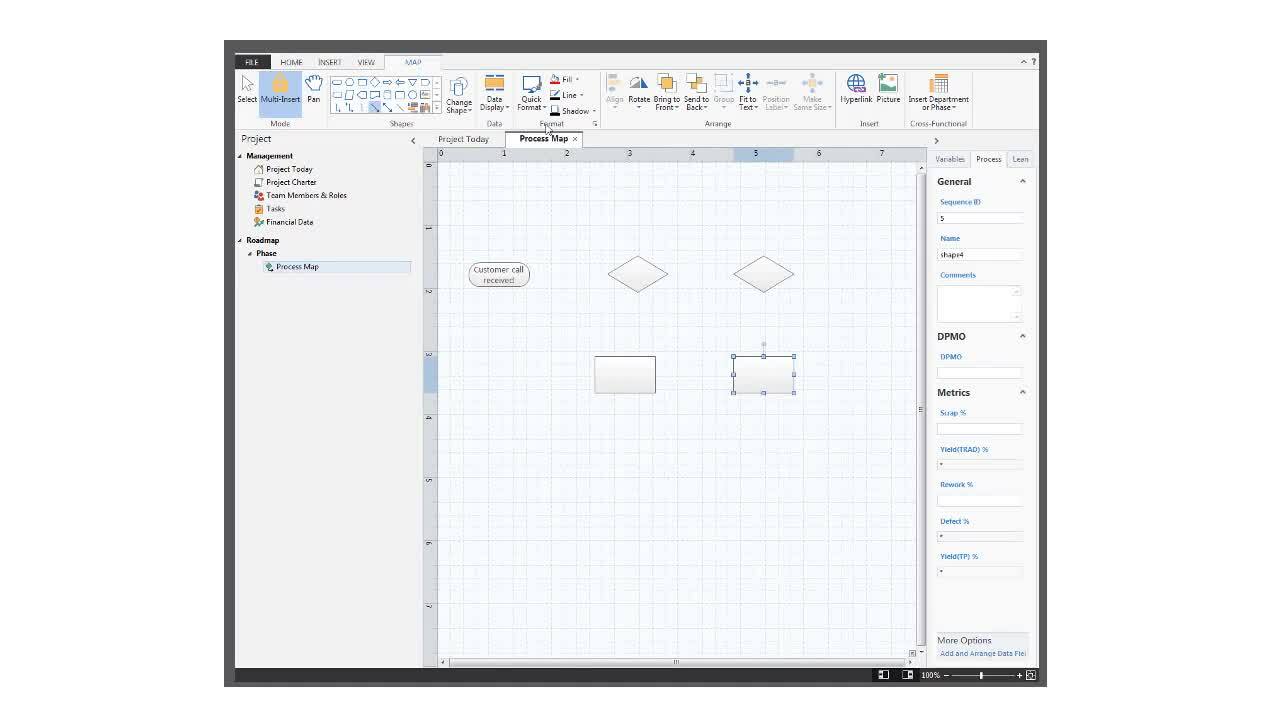
Using Process Maps ›
3:42
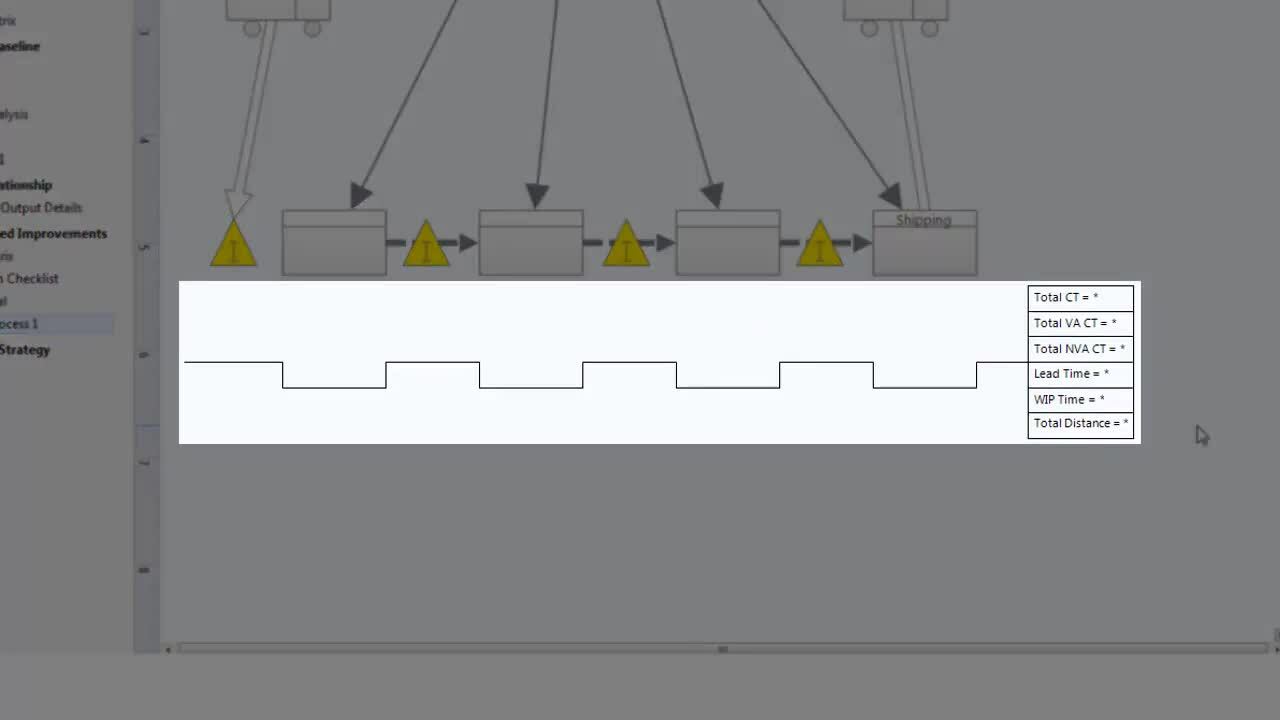
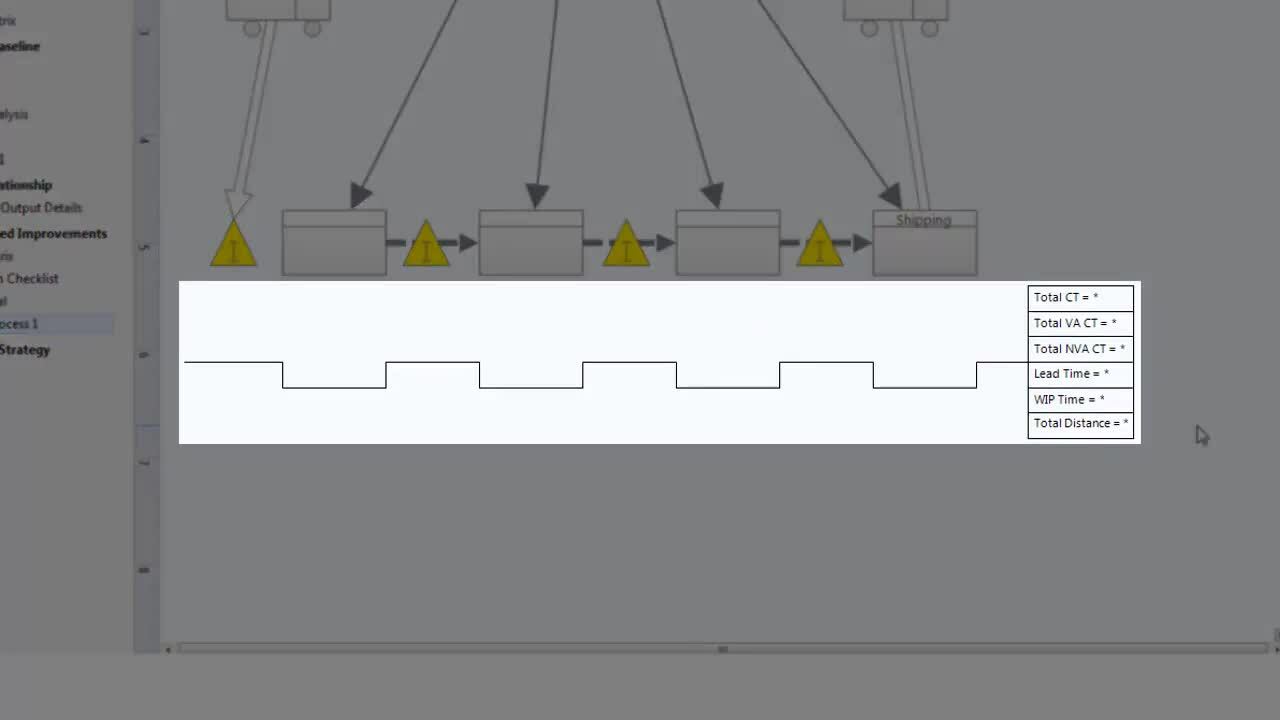
Using Value Stream Maps ›
3:54

Minitab Webinars
Minitab offers live presentations on how our software can help you improve quality.
Topics include product overviews, introductions to key features, tips and tricks, and more.