- New Features & Enhancements
- Full Update Notes
- Get the Update
Minitab Workspace Features & Enhancements
Feature Addition: New Templates for 8D Methodology
The new 8D Project template and four new 8D forms are now available. Use the 8D Project template to conduct a project according to the eight disciplines (8D) for identifying, correcting, and preventing recurring problems. The 8D Project template includes the following new forms, which can be used in the project or on their own: CATWOE, Communication Plan, Impact Analysis, and Is/Is Not.
Minitab Workspace 1.4.3 provides important bug fixes..
Minitab Workspace 1.4.2 provides important bug fixes.
Minitab Workspace 1.4.1 provides a translation bug fix.
Feature Addition
Our latest release allows users to switch the language to Chinese, French, German, Japanese, Korean, Portuguese, and Spanish.
Minitab Workspace 1.3.1 includes three additional templates: Journey Map, Competency Matrix, and Risk Matrix. This release also includes bug fixes.
Feature Addition: Mind Maps
Use a mind map to visually organize related ideas and concepts. Mind maps help you come up with ideas quickly and creatively, so you can think about things in new and different ways.
Feature Addition: Financial Data Forms
The Financial Data and Financial Data Monthly Data Entry forms now include Gross and Net Savings and Implementation Costs fields.
Minitab Workspace 1.2.0 includes improvements to licensing functionality.
Minitab Workspace 1.1.1 maintenance addresses a stability issue within search functionality.
Minitab Workspace Full Update Notes
Release Date: 12 March 2024
New Features in Minitab Workspace 1.4.4
- New Templates for 8D Methodology - The new 8D Project template and four new 8D forms are now available. Use the 8D Project template to conduct a project according to the eight disciplines (8D) for identifying, correcting, and preventing recurring problems. The 8D Project template includes the following new forms, which can be used in the project or on their own: CATWOE, Communication Plan, Impact Analysis, and Is/Is Not.
- Updated Terms and Conditions - Terms and conditions have been updated with this release.
Problems Resolved in Minitab Workspace 1.4.4
The following issues are resolved in Minitab Workspace 1.4.4.
- The Copy X/Y Variable dialog box does not filter correctly. (203981)
- In the Pairwise Comparison Matrix, when the “Importance Rating” is out of range in the “Adjustments” table, text does not show in the “Warnings” table in Chinese, Japanese, and Korean translations. (231063)
- Extra quotes in the German translation cause a formula parsing issue in the Project Prioritization Matrix. (234055)
- This release also provides a bug fix for the desktop sign-in process on some browsers.
Release Date: 15 November 2023
Minitab Workspace 1.4.3 provides important bug fixes.
Release Date: 6 April 2023
Minitab Workspace 1.4.2 provides important bug fixes.
Problems Resolved in Minitab Workspace 1.4.2
The following issues are resolved in Minitab Workspace 1.4.2.
- The PPAP Project template has incorrect data definitions.
- Formulas in multi-value categories that reference a data field rather than a control may not sort correctly. (185946 and 185794)
- Updating Map Data in a localized value stream map causes the Takt Time box to display in English.
- In the Solution Desirability Matrix, the % of Total column does not sort correctly.
- In the formula builder dialog, the helper text for the Payment (PMT) function is not translated.
- If text is copied into a data table with Tab spacing, it causes a crash. (183325)
- The Autosave description is incorrect. (179285)
Release Date: 14 December 2022
Minitab Workspace 1.4.1 provides a translation bug fix.
Release Date: 10 August 2022
Minitab Workspace is now available in French, German, Japanese, Korean, Portuguese, Simplified Chinese, and Spanish.
New Features in Minitab Workspace 1.4.0
- Our latest release allows users to switch the language to Chinese, French, German, Japanese, Korean, Portuguese, and Spanish.
Problems Resolved in Minitab Workspace 1.4.0
The following issues are resolved in Minitab Workspace 1.4.0.
- The Partial Sum (PARS) and Partial Product (PARP) functions are evaluated based on insert order instead of the order in the table. (165258)
- The description for "Save As Form Template" is misleading since only non-shared data is saved in a form template. (183264)
- If the Financial Data form is inserted into a Tools-Only project, the Project Totals for Soft Savings in the Monthly Financial Savings table will not be calculated when their inputs are entered. (183755)
- If the Project Charter is opened in a Tools-Only project, the Duration field does not populate when values are entered for Start Date and Completion Date. (183928)
- The TRIZ (Technical Contradictions Matrix) form produces incorrect results due to missing spaces and commas in table values. (177967)
Release Date: 12 January 2022
Minitab Workspace 1.3.1 includes three additional templates: Journey Map, Competency Matrix, and Risk Matrix. This release also includes bug fixes.
Problems Resolved in Minitab Workspace 1.3.1
The following issues are resolved in Minitab Workspace 1.3.1.
- The application crashes when the user does not have permission to the location where the dictionary file is located. (183111)
- Moving an Optional Section in design mode may cause the application to crash. (183310)
- In some cases, pasting a brainstorming tool into a Rich Text Box may cause the application to crash. (182792)
- Importing a Monte Carlo Simulation with comma decimal symbols will fail. (180319)
- Projects that are closed on a laptop when the laptop is not connected to the internet might remain checked out if the laptop goes to sleep. (180859)
- Pasting a phase from a project with a Roadmap into a project without a Roadmap causes the application to crash. (182429)
Release Date: 23 March 2021
Minitab Workspace® 1.3.0 is the latest free update to Minitab Workspace, and it is better, faster and easier than any previous version of Workspace. The latest release of Workspace includes Mind Maps to help organize ideas, thoughts, or concepts and see how they are interrelated.
New Features in Minitab Workspace 1.3.0
- Mind Maps – Use a mind map to visually organize related ideas and concepts. Mind maps help you come up with ideas quickly and creatively, so you can think about things in new and different ways.
- Financial Data Forms – The Financial Data and Financial Data Monthly Data Entry forms now include Gross and Net Savings and Implementation Costs fields.
Release Date: 18 November 2020
Minitab Workspace 1.2.0 includes improvements to licensing functionality.
Release Date: 9 April 2020
Minitab Workspace 1.1.1 maintenance addresses a stability issue within search functionality.
Get the Update
- Open Minitab Workspace.
- Choose Help > Check for Updates.
- Follow the instructions for installing Minitab Workspace.
If you experience difficulty updating Minitab Workspace, please contact Minitab Technical Support for assistance.